Loading
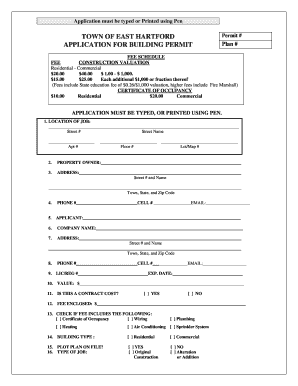
Get Ct Application For Building Permit - Town Of East Hartford 2012-2025
How it works
-
Open form follow the instructions
-
Easily sign the form with your finger
-
Send filled & signed form or save
How to fill out the CT Application For Building Permit - Town Of East Hartford online
Filling out the CT Application For Building Permit online can streamline your application process and ensure all necessary information is accurately captured. This guide will walk you through each section of the form, providing clear instructions tailored to meet your needs.
Follow the steps to complete your building permit application with ease.
- Click ‘Get Form’ button to obtain the form and open it in the editor.
- In the location of job section, provide the street number, street name, apartment number, floor number, and lot/map number where the work will be performed.
- Enter the name of the property owner in the property owner section.
- Fill in the complete address of the property owner, including street name, town, state, and zip code.
- Provide contact information by entering the phone number, cell number, and email address in the respective fields.
- Input the applicant's name in the applicant section.
- If applicable, enter the company name in the company name section.
- Complete the address section for the applicant or company, including street name, town, state, and zip code.
- Provide the phone number, cell number, and email address for the applicant or company.
- Fill in the license/registration number and expiration date if applicable.
- Enter the estimated value of the construction project in the value section.
- Indicate whether the value entered is a contract cost.
- Specify the fee enclosed by entering the amount in the appropriate section and check the box if the fee includes the associated items.
- Choose the type of building by checking either the residential or commercial option.
- Indicate whether a plot plan is on file by checking the appropriate box.
- Select the type of job by checking either original construction or alteration/addition.
- Provide the name and address of the design professional responsible for the project.
- Enter the type of construction in the corresponding field.
- Input the number of stories of the building.
- Indicate the height of the building in stories or feet.
- Specify the number of dwelling units in the building.
- Provide the designed live load for the construction.
- Enter the designed dead load.
- Describe the occupancy of other buildings on the lot.
- Indicate the previous occupancy before any changes.
- List the names of subcontractors and their respective trades.
- Identify and describe the work to be done, ensuring clarity to meet the state building code requirements.
- If needed, use a separate page for drawing of the proposed work.
- After completing all items, sign in the designated section as the owner or agent, and include the date.
- Make the check payable to the Town of East Hartford, covering the appropriate fee amount, and submit the application along with the plans.
- Finalize your application by saving changes, downloading, printing, or sharing the form as needed.
Complete your CT Application For Building Permit online and ensure a smooth permitting process.
Releases of Liens can be filed in person or by mail in the Real Property Department. The nine annex offices can accept them for filing, however it may take 5 -7 business days to be filed based upon delivery of the work to the downtown office.
Industry-leading security and compliance
US Legal Forms protects your data by complying with industry-specific security standards.
-
In businnes since 199725+ years providing professional legal documents.
-
Accredited businessGuarantees that a business meets BBB accreditation standards in the US and Canada.
-
Secured by BraintreeValidated Level 1 PCI DSS compliant payment gateway that accepts most major credit and debit card brands from across the globe.


