Loading
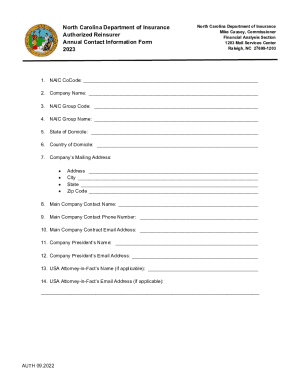
Get Authorized Reinsurer Annual Contact Information Form
How it works
-
Open form follow the instructions
-
Easily sign the form with your finger
-
Send filled & signed form or save
How to fill out the Authorized Reinsurer Annual Contact Information Form online
Filling out the Authorized Reinsurer Annual Contact Information Form online is a straightforward process that ensures your information is accurately documented. This guide provides a clear step-by-step approach to help you navigate through each section of the form with confidence.
Follow the steps to complete the form effectively.
- Click ‘Get Form’ button to obtain the form and open it in the editor.
- Begin by filling in the NAIC CoCode, which is a unique identifier assigned to your company. Enter this code in the designated field.
- Provide the full name of your company in the Company Name field, ensuring it matches official documentation.
- Enter your NAIC Group Code in its respective box, if applicable. This code relates to the group under which your company is classified.
- In the NAIC Group Name field, write the name of the group associated with your NAIC Group Code.
- Specify the State of Domicile by selecting the state where your company is legally registered.
- Fill in the Country of Domicile, which is the country where your company is incorporated.
- Provide your company’s mailing address. Include the street address, city, state, and zip code in the appropriate fields.
- Enter the Main Company Contact Name, providing the name of the individual responsible for communication.
- Fill in the Main Company Contact Phone Number to ensure communication can occur without delay.
- Provide the Main Company Contact Email Address for electronic correspondence.
- List the name of the Company President in the corresponding field.
- Enter the Company President’s Email Address for official communication.
- If applicable, include the USA Attorney-in-Fact's Name and their email address; this is relevant for companies with legal representatives in the United States.
- Once all fields are completed, review your entries for accuracy. Save any changes, download, print, or share the form as necessary.
Complete your forms online today for a hassle-free experience.
You must file the motion with the Clerk of Court located on the first floor of the Justice Center, 1200 Ontario Street, Cleveland, Ohio 44113-1664. You will be required to pay a “filing fee” to the Clerk of Court at the time you file the motion. Please refer to Local Rule 1 of this Court's Rules for the correct amount.
Industry-leading security and compliance
US Legal Forms protects your data by complying with industry-specific security standards.
-
In businnes since 199725+ years providing professional legal documents.
-
Accredited businessGuarantees that a business meets BBB accreditation standards in the US and Canada.
-
Secured by BraintreeValidated Level 1 PCI DSS compliant payment gateway that accepts most major credit and debit card brands from across the globe.


