Loading
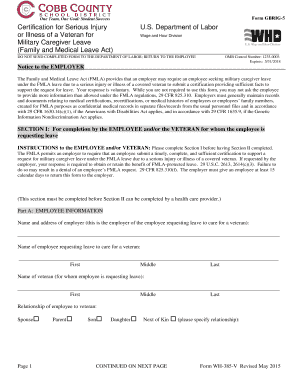
Get Form Gbrig-5
How it works
-
Open form follow the instructions
-
Easily sign the form with your finger
-
Send filled & signed form or save
How to fill out the Form GBRIG-5 online
Filling out the Form GBRIG-5 online is an essential step for individuals requesting military caregiver leave due to a veteran's serious injury or illness. This guide will walk you through the process, ensuring that you complete each section accurately and comprehensively.
Follow the steps to successfully complete the Form GBRIG-5 online.
- Click the ‘Get Form’ button to access the form and open it in your online editor.
- In Section I, enter your information as the employee requesting leave. Provide your name, address, and the name of the veteran for whom you are requesting leave. Additionally, indicate your relationship to the veteran.
- Complete Part B by providing the veteran's information. Fill in the date of discharge, details regarding any dishonorable discharge, military branch, rank, and unit at discharge. Indicate if the veteran is receiving medical treatment for an injury or illness.
- In Part C, describe the care you will provide to the veteran and estimate the amount of leave you will need to provide this care.
- Once Section I is complete, this section must be forwarded for completion by a qualified health care provider. Ensure this section is filled accurately by the provider to support your request.
- In Section II, the health care provider must fill in their information, including name, business address, and contact details. They need to indicate their type of practice and confirm the veteran's medical status.
- The health care provider should carefully complete Parts B and C, addressing the necessary medical conditions and the veteran's need for care. Ensure they provide full and precise responses based on their medical expertise.
- After all information is accurately filled out, the health care provider needs to sign and date the form. It must be returned to you, the employee, as completed.
- Finally, save your changes, download a copy of the completed form for your records, and share it with your employer as needed.
Ensure you complete the Form GBRIG-5 online promptly to facilitate the leave request process.
Warrant Information To facilitate this process, the Municipal Court conducts a weekly warrant court each Thursday at 8 a.m. You may call the warrant line at 713-475-5559 for assistance.
Industry-leading security and compliance
US Legal Forms protects your data by complying with industry-specific security standards.
-
In businnes since 199725+ years providing professional legal documents.
-
Accredited businessGuarantees that a business meets BBB accreditation standards in the US and Canada.
-
Secured by BraintreeValidated Level 1 PCI DSS compliant payment gateway that accepts most major credit and debit card brands from across the globe.


