Loading
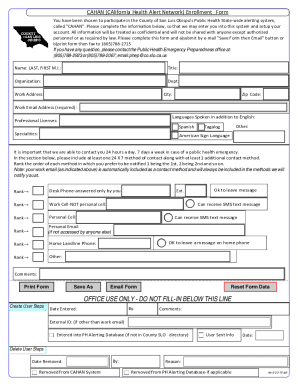
Get Office Use Only - Do Not Fill-in Below This Line
How it works
-
Open form follow the instructions
-
Easily sign the form with your finger
-
Send filled & signed form or save
How to fill out the OFFICE USE ONLY - DO NOT FILL-IN BELOW THIS LINE online
This guide provides a step-by-step approach to filling out the OFFICE USE ONLY - DO NOT FILL-IN BELOW THIS LINE section of the CAHAN enrollment form. Ensuring accurate completion of this section is essential for the document's processing and record management.
Follow the steps to properly complete the form's office use section.
- Click 'Get Form' button to obtain the CAHAN enrollment form and open it in your preferred online editor.
- Ensure that all preceding sections of the form are filled out completely before you reach the 'OFFICE USE ONLY - DO NOT FILL-IN BELOW THIS LINE' section.
- In the 'By' field, insert the name of the individual who will be responsible for processing the form.
- Enter the 'Date Entered' to indicate when this information was added to the system.
- Use the 'Comments' section to provide any necessary notes or important information regarding this entry.
- Fill in the 'External ID' if it differs from the work email provided above.
- Indicate whether the individual has been entered into the PH Alerting Database, using the appropriate checkbox or similar method.
- Record the date the user was sent information in the 'User Sent Info' section.
- If applicable, fill in the 'Date Removed' and 'By' fields if the user was removed from the system.
- Complete any other relevant fields based on the specific use case, and ensure all information is accurate before proceeding.
- Once all fields have been filled, you can then save changes, download, print, or share the completed form as required.
Complete your office use documentation online today!
Under new Rule 190.3, discovery begins when initial disclosures are due (as opposed to when suit is filed under the old rules) and continues until: 30 days before the trial date in Family Code cases; or. In other cases, the earlier of. 30 days before the trial date, or. Nine months after initial disclosures are due.
Industry-leading security and compliance
US Legal Forms protects your data by complying with industry-specific security standards.
-
In businnes since 199725+ years providing professional legal documents.
-
Accredited businessGuarantees that a business meets BBB accreditation standards in the US and Canada.
-
Secured by BraintreeValidated Level 1 PCI DSS compliant payment gateway that accepts most major credit and debit card brands from across the globe.


