Loading
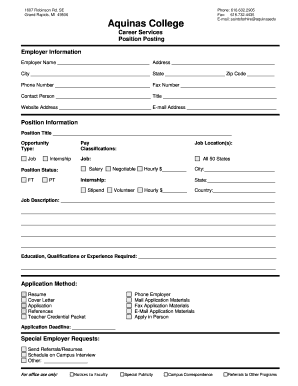
Get Aquinas College Career Services Position Posting 2012-2025
How it works
-
Open form follow the instructions
-
Easily sign the form with your finger
-
Send filled & signed form or save
How to fill out the Aquinas College Career Services Position Posting online
Filling out the Aquinas College Career Services Position Posting form can seem daunting at first, but with clear guidance, users will find it manageable and straightforward. This guide provides detailed steps for completing each section of the form online.
Follow the steps to successfully complete your position posting form.
- Click ‘Get Form’ button to obtain the form and open it in the editor.
- Begin by filling out the employer information section. Include the employer name, address, city, state, zip code, phone number, fax number, contact person, title, website address, and email address. Ensure all information is accurate to facilitate communication.
- In the position information section, enter the position title and select the opportunity type such as job or internship. Specify the salary if applicable and indicate the position status (full-time or part-time) as well as the job location. Ensure the provided location details are complete.
- Provide a thorough job description by explaining the responsibilities and expectations associated with the position. This section is critical for attracting the right candidates.
- List the education, qualifications, or experience required for the position clearly and concisely. This will help filter applicants effectively.
- Specify the application method by selecting all applicable options such as resume, cover letter, application, or references. Indicate how applicants should apply, whether by phone, mail, fax, email, or in person.
- Fill in the application deadline to inform potential candidates of the time frame for submissions.
- Make any special employer requests, such as sending referrals or scheduling on-campus interviews, to tailor the process to your needs.
- After completing the form, review all entries for accuracy and completeness. Once satisfied, save your changes, then decide whether to download, print, or share the form as necessary.
Take the first step to connect with potential candidates by filling out the Aquinas College Career Services Position Posting online.
If you want to file a motion, the process is generally something like this: You write your motion. You file your motion with the court clerk. The court clerk inserts the date and time your motion will be heard by the judge. You “serve” (mail) your motion to the other side.
Industry-leading security and compliance
US Legal Forms protects your data by complying with industry-specific security standards.
-
In businnes since 199725+ years providing professional legal documents.
-
Accredited businessGuarantees that a business meets BBB accreditation standards in the US and Canada.
-
Secured by BraintreeValidated Level 1 PCI DSS compliant payment gateway that accepts most major credit and debit card brands from across the globe.


