Loading
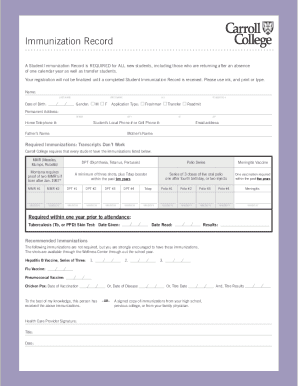
Get Carroll College Immunization Record 2021-2025
How it works
-
Open form follow the instructions
-
Easily sign the form with your finger
-
Send filled & signed form or save
How to fill out the Carroll College Immunization Record online
Filling out the Carroll College Immunization Record is essential for new and returning students to ensure compliance with the immunization requirements. This guide will walk you through each section of the form, helping you complete it accurately and efficiently.
Follow the steps to complete your immunization record.
- Click ‘Get Form’ button to obtain the form and open it in the editor.
- Begin by entering your personal information in the designated fields, including your last name, first name, middle initial, student ID number, and date of birth. Ensure accuracy for smooth processing.
- Indicate your gender by selecting 'M' for male or 'F' for female, and choose your application type from the options: freshman, transfer, or readmit.
- Provide your permanent address, including street, city, state, and zip code, followed by your home telephone number and local phone or cell phone number.
- Enter your email address to ensure the college can contact you regarding your immunization record.
- List the names of your parents or guardians in the respective fields for reference.
- Complete the required immunizations section by providing the dates for each vaccine received. Ensure you have documented the necessary MMRs, DPTs, Polio, and Meningitis vaccines along with their dates.
- If you have taken the tuberculosis skin test, input the date given, date read, and results accordingly.
- Proceed to the recommended immunizations section, where you may choose to indicate whether you have received additional vaccinations, such as Hepatitis B or Flu vaccines.
- Fill out the family history and personal history sections by checking any applicable boxes to provide a comprehensive overview of your health background.
- List any current medications you are taking and detail any allergies with their reactions. Mention any medical conditions that may restrict activity.
- Sign and date the form, and if you are under 18, ensure a parent or guardian also signs it. This consent will authorize Carroll College to provide necessary medical treatment.
- Finally, save your changes. You can download, print, or share the completed immunization record as needed for submission.
Complete your Carroll College Immunization Record online to ensure a smooth enrollment process.
The result of the deliberations of a jury or a court. A decision upon a Question of Fact reached as the result of a judicial examination or investigation by a court, jury, referee, Coroner, etc. A recital of the facts as found. The word commonly applies to the result reached by a judge or jury.
Industry-leading security and compliance
US Legal Forms protects your data by complying with industry-specific security standards.
-
In businnes since 199725+ years providing professional legal documents.
-
Accredited businessGuarantees that a business meets BBB accreditation standards in the US and Canada.
-
Secured by BraintreeValidated Level 1 PCI DSS compliant payment gateway that accepts most major credit and debit card brands from across the globe.


