Loading
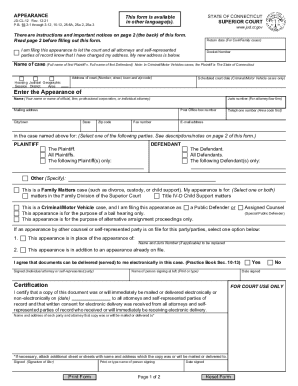
Get Filling Out And Filing An Appearance Form
How it works
-
Open form follow the instructions
-
Easily sign the form with your finger
-
Send filled & signed form or save
How to fill out the Filling Out And Filing An Appearance Form online
Filling out the Filling Out And Filing An Appearance Form can seem daunting, especially for those with limited legal experience. This guide provides step-by-step instructions to help users complete the form accurately and confidently.
Follow the steps to complete and file your form online
- Click the ‘Get Form’ button to access the form and open it in your preferred document editor.
- Begin by reviewing the important instructions found on page 2 of the form. This section contains crucial information about how to fill out the form correctly.
- Fill out the return date and case details at the top of the form. Ensure you provide the full name of the case, including the plaintiff and defendant names, and the docket number.
- Next, provide the address of the court, including the number, street, town, and zip code specific to your case. This information helps identify where the form should be filed.
- In the designated fields, enter your name as the individual filing the appearance, along with your juris number if applicable. Include your mailing address, city/town, state, and zip code.
- Specify your contact details by entering your fax number, telephone number (starting with the area code), and email address for communication regarding the case.
- Select your role in the case by indicating whether you are a plaintiff, defendant, or other, and specify if the case pertains to family matters or criminal/motor vehicle issues.
- If applicable, indicate if this appearance is in place of or in addition to another attorney's appearance. Provide the relevant name and juris number if you are replacing someone.
- Confirm whether you agree to receive documents electronically and provide your signature and date in the certification section at the bottom of the form.
- Make a copy of the completed form for your records. Then, file the form with the court clerk and, if necessary, deliver copies to the prosecutor or relevant parties.
- Finally, check that all details are accurate before saving changes. You can download, print, or share the form as needed.
Start filling out your forms online now for a smoother legal process.
An Entry of Appearance is a legal document that says that an attorney represents one party in a case. It is a representation to the court that an attorney represents one party or the other.
Industry-leading security and compliance
US Legal Forms protects your data by complying with industry-specific security standards.
-
In businnes since 199725+ years providing professional legal documents.
-
Accredited businessGuarantees that a business meets BBB accreditation standards in the US and Canada.
-
Secured by BraintreeValidated Level 1 PCI DSS compliant payment gateway that accepts most major credit and debit card brands from across the globe.


