Loading
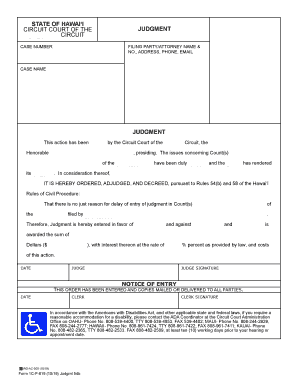
Get Casesjustia Dockets & Filings
How it works
-
Open form follow the instructions
-
Easily sign the form with your finger
-
Send filled & signed form or save
How to fill out the CasesJustia Dockets & Filings online
Filling out the CasesJustia Dockets & Filings form online can be straightforward when you have the right guidance. This guide will walk you through each section of the form, providing clear instructions to help you complete it effectively.
Follow the steps to fill out the CasesJustia Dockets & Filings form online
- Press the ‘Get Form’ button to access the form and open it in your chosen editor.
- Begin by entering the case number at the top of the form. This is essential for identifying your specific case within the court system.
- Fill in the filing party or attorney's name, address, phone number, and email in the designated fields. This information helps the court know who is submitting the form.
- Indicate the case name, which typically includes the names of the parties involved, to clearly identify the action being filed.
- In the judgment section, specify whether the matter was heard or tried by the Circuit Court and the presiding judge’s name. This confirms who oversaw the proceedings.
- Detail the issues concerning the counts (Cross-Claim, Counterclaim, or Complaint) that were addressed during the hearing.
- Document the outcome of the case, noting if a decision or verdict has been rendered by the jury or court.
- Additionally, specify amounts awarded in terms of dollars, including any interest rate applicable as per the law.
- Complete the date field, and ensure the judge’s name and signature are included to validate the judgment.
- Finally, review the completed form for accuracy, and you may save your changes, download, print, or share the form as necessary.
Complete your legal documents online effortlessly.
In order to obtain information on a citation issued to you by the Texas Highway Patrol contact DPS Customer Service at http://www.dps.texas.gov/Driverlicense/customer_service/ or call 512-424-2600.
Industry-leading security and compliance
US Legal Forms protects your data by complying with industry-specific security standards.
-
In businnes since 199725+ years providing professional legal documents.
-
Accredited businessGuarantees that a business meets BBB accreditation standards in the US and Canada.
-
Secured by BraintreeValidated Level 1 PCI DSS compliant payment gateway that accepts most major credit and debit card brands from across the globe.


