Loading
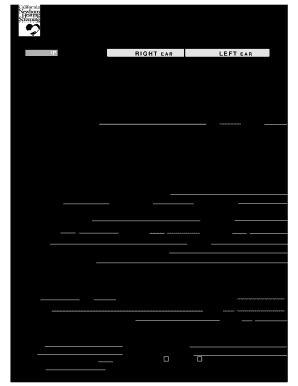
Get N E W B O R N H E A R I N G S C R E E N I N G
How it works
-
Open form follow the instructions
-
Easily sign the form with your finger
-
Send filled & signed form or save
How to fill out the N E W B O R N H E A R I N G S C R E E N I N G online
Filling out the newborn hearing screening form is a crucial step in ensuring the health and well-being of the infant. This guide provides clear instructions on how to accurately complete the form online, assisting healthcare providers and parents alike in this important process.
Follow the steps to successfully complete the form.
- Press the ‘Get Form’ button to access the newborn hearing screening document in your preferred online platform.
- Complete the 'Infant Reporting' section by filling in the infant's full/legal name, birth date, and any relevant hospital information.
- In the 'IP Screening' section, indicate whether the screening is for the right or left ear and select the type of screening conducted by checking the appropriate boxes for ABR, DPOAE, or TEOAE.
- Fill out the 'Result' section by checking the appropriate outcomes such as 'PASS', 'REFER', or 'NOT DONE'. If 'REFER', provide additional details about transfer, discharge, or any other relevant notes.
- In the 'Follow-Up for Refers/Missed' section, verify or update the parent's/legal guardian’s contact information and primary language.
- Complete the sections regarding the mother’s race, ethnicity, and education as required, along with secondary contact information.
- Document any necessary referrals or follow-up appointments and ensure that all medical records and additional contacts are filled out accurately.
- Lastly, review the entire form for accuracy and completeness before saving changes, downloading, printing, or sharing the form as necessary.
Start filling out the newborn hearing screening form online today to ensure timely health assessments for infants.
Keep your baby in a sitting position; in a place where you can clap your hands behind his / her head. A loud clap coming from outside of the baby's view will definitely startle him. If he reacts with a small jump or cry when you clap loudly, it means that his hearing is fine.
Industry-leading security and compliance
US Legal Forms protects your data by complying with industry-specific security standards.
-
In businnes since 199725+ years providing professional legal documents.
-
Accredited businessGuarantees that a business meets BBB accreditation standards in the US and Canada.
-
Secured by BraintreeValidated Level 1 PCI DSS compliant payment gateway that accepts most major credit and debit card brands from across the globe.


