Loading
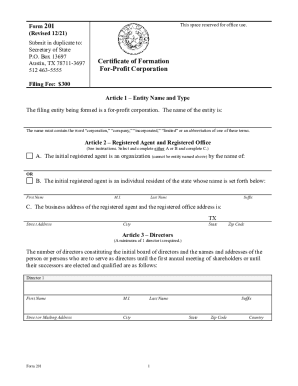
Get Fill.ioform-201general-information-certificatefillable Form 201general Information: (certificate Of
How it works
-
Open form follow the instructions
-
Easily sign the form with your finger
-
Send filled & signed form or save
How to fill out the Fill.ioForm-201 General Information: Certificate of Formation online
Completing the Fill.ioForm-201 General Information: Certificate of Formation is a critical step in establishing a for-profit corporation. This guide provides comprehensive instructions to help users navigate the form with confidence.
Follow the steps to fill out the form accurately.
- Click the ‘Get Form’ button to access the fillable form and open it for editing.
- In Article 1, enter the desired corporate name and type. Ensure the name complies with state regulations on name availability and does not suggest unauthorized business activities.
- For Article 2, select either option A, providing the name of a registered organization, or option B, entering the name of an individual resident as the registered agent. Fill in the required address for the registered office.
- Proceed to Article 3 and input the necessary information about the directors. At least one director must be listed, using their full name without prefixes.
- In Article 4, specify the total number of authorized shares and indicate if shares have a par value or are without par value by selecting the appropriate option.
- Enter the general purpose of the corporation in Article 5, confirming that it aligns with lawful business practices.
- Provide the initial mailing address in the designated area, ensuring it is appropriate for state tax communications.
- Utilize the Supplemental Provisions/Information section to include any additional articles or provisions as needed.
- Complete the organizer section by entering the name and address of the organizer. The organizer must affirm consent to serve in this role.
- Select the effectiveness of filing by choosing one of the three options. Ensure to provide any required details for a later effective date if selected.
- Finally, sign and date the form in the execution section, verifying that all information is accurate to the best of your knowledge.
- Once completed, save your changes and choose to download, print, or share the form, ensuring all steps have been followed.
Complete your documents online today to ensure your business formation proceeds smoothly.
A response and brief to an opposed motion must be filed within 21 days from the date the motion is filed. Time for Reply Briefs. Unless otherwise directed by the presiding judge, a party who has filed an opposed motion may file a reply brief within 14 days from the date the response is filed. No Oral Argument.
Industry-leading security and compliance
US Legal Forms protects your data by complying with industry-specific security standards.
-
In businnes since 199725+ years providing professional legal documents.
-
Accredited businessGuarantees that a business meets BBB accreditation standards in the US and Canada.
-
Secured by BraintreeValidated Level 1 PCI DSS compliant payment gateway that accepts most major credit and debit card brands from across the globe.


