Loading
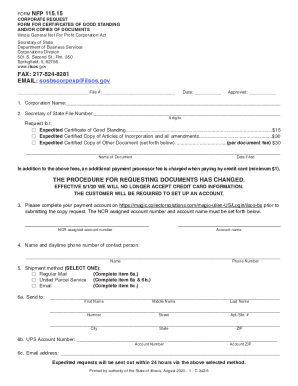
Get Corporate Request Form For Certificates Of Good Standing And/or ...
How it works
-
Open form follow the instructions
-
Easily sign the form with your finger
-
Send filled & signed form or save
How to fill out the Corporate Request Form For Certificates Of Good Standing online
Filling out the Corporate Request Form For Certificates Of Good Standing is a necessary step for organizations seeking to obtain their standing certificates or copies of essential documents. This guide provides a clear, step-by-step approach to help you complete the form online with ease.
Follow the steps to successfully complete the form online.
- Click ‘Get Form’ button to access and open the Corporate Request Form For Certificates Of Good Standing.
- Enter the corporation name in the designated field, ensuring accuracy for proper identification.
- Input the Secretary of State file number, which is an 8-digit number associated with your corporation.
- Indicate your request by selecting one of the options: expedited certificate of good standing, expedited certified copy of articles of incorporation, or an expedited certified copy of another document. Be sure to check the corresponding fees for each request type.
- If requesting another document, provide the name of the document, along with the date it was filed in the provided fields.
- Include your NCR assigned account number and account name, which you will need to set up on the payment portal prior to submitting the form.
- List the name and daytime phone number of the primary contact person for this request in the specified sections.
- Select your preferred shipment method from the options of regular mail, United Parcel Service (UPS), or email, and fill out the necessary fields based on your choice.
- If you choose UPS, ensure you complete the UPS account number and account ZIP section for tracking purposes.
- Provide the address details if requesting regular mail or UPS, or fill out the email address field for email deliveries.
- Review all entered information for accuracy and completeness before final submission.
- Once completed, save changes, and then you may download, print, or share the form as required.
Complete your Corporate Request Form online and ensure your certificate of good standing is obtained swiftly.
RULE 21a. A document filed electronically under Rule 21 must be served electronically through the electronic filing manager if the email address of the party or attorney to be served is on file with the electronic filing manager.
Industry-leading security and compliance
US Legal Forms protects your data by complying with industry-specific security standards.
-
In businnes since 199725+ years providing professional legal documents.
-
Accredited businessGuarantees that a business meets BBB accreditation standards in the US and Canada.
-
Secured by BraintreeValidated Level 1 PCI DSS compliant payment gateway that accepts most major credit and debit card brands from across the globe.


