Loading
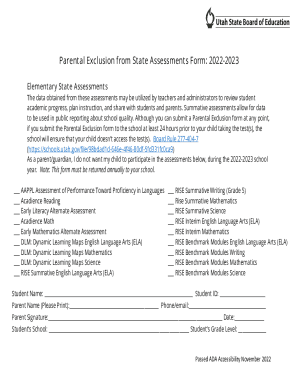
Get Get Ut Parental Exclusion From State Assessments Form
How it works
-
Open form follow the instructions
-
Easily sign the form with your finger
-
Send filled & signed form or save
How to fill out the Get UT Parental Exclusion From State Assessments Form online
This guide provides a clear and supportive walkthrough for filling out the Get UT Parental Exclusion From State Assessments Form online. This form allows parents or guardians to opt their children out of specific state assessments for the school year.
Follow the steps to complete the form online.
- Click the ‘Get Form’ button to obtain the document and open it in your preferred digital editor.
- Identify and review the assessments from which you wish to exclude your child. You will see a list of assessments divided into two sections: elementary and secondary assessments. Select the checkboxes next to each assessment from which you want to opt-out your child.
- Fill in the student’s name and student ID in the designated fields. This information is essential for processing the exclusion request.
- Enter your name as the parent or guardian in the provided field. Ensure that you print it clearly for legibility.
- Provide your contact information, including a phone number or email address, to facilitate any necessary communication regarding this form.
- Sign the form in the section marked ‘Parent Signature.’ This signature attests to your request for exclusion and your understanding of the process.
- Indicate the date of signing to complete the form.
- Fill in your child’s school name and grade level in the appropriate fields to ensure proper handling of the request.
- Review all entries to ensure the accuracy of the information before proceeding.
- Once complete, you can save your changes, download the form, print it for submission, or share it as required.
Take action today by filling out the Get UT Parental Exclusion From State Assessments Form online.
Related links form
How do I answer the complaint? Read the summons and make sure you know the date you must answer by. Read the complaint carefully. ... Write your answer. Sign and date the answer. Make copies for the plaintiff and yourself. Mail a copy to the plaintiff. ... File your answer with the court by the date on the summons.
Industry-leading security and compliance
US Legal Forms protects your data by complying with industry-specific security standards.
-
In businnes since 199725+ years providing professional legal documents.
-
Accredited businessGuarantees that a business meets BBB accreditation standards in the US and Canada.
-
Secured by BraintreeValidated Level 1 PCI DSS compliant payment gateway that accepts most major credit and debit card brands from across the globe.


