Loading
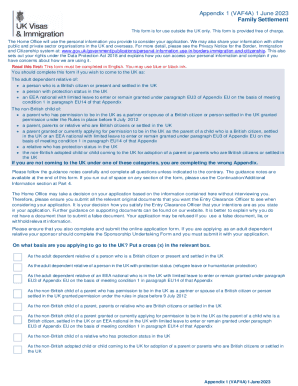
Get Vaf4a Application Form For Spouse Visa: An Overview
How it works
-
Open form follow the instructions
-
Easily sign the form with your finger
-
Send filled & signed form or save
How to fill out the VAF4A Application Form For Spouse Visa: An Overview online
Completing the VAF4A Application Form for a spouse visa is an essential step for individuals seeking to live in the UK with their partner. This guide provides straightforward and supportive instructions to help you navigate the form efficiently and clearly.
Follow the steps to fill out the VAF4A application form online.
- To begin, use the 'Get Form' button to access the VAF4A application form. Make sure to open the form in your preferred editing tool for convenience.
- Identify the category under which you are applying. Mark the relevant box for either adult dependent relative or non-British child as outlined in the form. This determines further sections of the form that will be required.
- In Part 1, focus on your personal circumstances. Answer all questions fully, providing details about your living situation, any medical conditions, and your support system.
- Proceed to Part 2, which covers your sponsor's financial circumstances. It is crucial to provide accurate information about your sponsor's employment, income, and any additional financial responsibilities they may have.
- In Part 3, outline your intended accommodation in the UK. Specify whether your sponsor owns the property and provide details about its suitability.
- Utilize Part 4 for any additional information that could support your application. This is the space to clarify responses or add context where necessary.
- Once you have completed the form, review all entries for accuracy. Ensure all required supporting documents are prepared for submission.
- Finally, save your changes, and prepare to download, print, or share the form as required for your application process.
Start completing your VAF4A application form online today!
If you want to file a motion, the process is generally something like this: You write your motion. You file your motion with the court clerk. The court clerk inserts the date and time your motion will be heard by the judge. You “serve” (mail) your motion to the other side.
Industry-leading security and compliance
US Legal Forms protects your data by complying with industry-specific security standards.
-
In businnes since 199725+ years providing professional legal documents.
-
Accredited businessGuarantees that a business meets BBB accreditation standards in the US and Canada.
-
Secured by BraintreeValidated Level 1 PCI DSS compliant payment gateway that accepts most major credit and debit card brands from across the globe.


