Loading
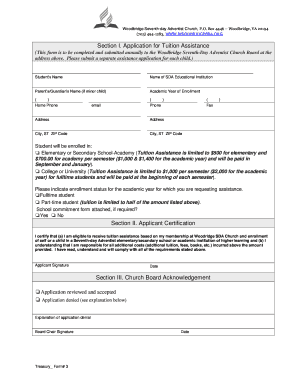
Get Va Woodbridge Seventh-day Adventist Church Form 3 2010-2025
How it works
-
Open form follow the instructions
-
Easily sign the form with your finger
-
Send filled & signed form or save
How to fill out the VA Woodbridge Seventh-day Adventist Church Form 3 online
This guide provides clear and comprehensive instructions on how to complete the VA Woodbridge Seventh-day Adventist Church Form 3 online. Whether you are familiar with digital forms or completing one for the first time, this guide will support you through each step of the process.
Follow the steps to successfully complete the form online.
- Click the ‘Get Form’ button to acquire the form and access it in your online editor.
- In Section I, begin by entering the student’s name in the designated field. Make sure to input the correct spelling as it is used for tuition assistance.
- Next, fill in the name of the SDA educational institution where the student will be enrolled.
- If the applicant is a minor, complete the field for the parent’s or guardian’s name.
- Indicate the academic year of enrollment by selecting the appropriate year in the given field.
- Provide the home phone number and any additional phone number or email where you can be reached.
- Fill out the address fields with the current residential address, including city, state, and ZIP code.
- Select the type of school the student will enroll in by checking either 'Elementary or Secondary School-Academy' or 'College or University'. Be aware of the tuition limits associated with each option.
- Confirm the enrollment status for the academic year by checking either 'Full-time student' or 'Part-time student', noting that assistance will be reduced for part-time students.
- If required, indicate whether a school commitment form is attached by checking 'Yes' or 'No'.
- In Section II, read the certification statement carefully and certify your eligibility by signing in the designated area and adding the date.
- In Section III, leave room for the Church Board to acknowledge the application by checking the appropriate box for acceptance or denial, along with their signature and date.
- Finally, after you have completed all sections, save the changes you have made. You can download, print, or share the completed form as needed.
Take the next steps and complete your VA Woodbridge Seventh-day Adventist Church Form 3 online today!
Yes, a party may seek to amend pleadings at any time before the close of pleadings, and thereafter with leave of the court. Under Order 5, Rule 5 of the Civil Procedure Rules, the court may either on its own motion or on the application of any party order any document to be amended in such a manner as it directs.
Industry-leading security and compliance
US Legal Forms protects your data by complying with industry-specific security standards.
-
In businnes since 199725+ years providing professional legal documents.
-
Accredited businessGuarantees that a business meets BBB accreditation standards in the US and Canada.
-
Secured by BraintreeValidated Level 1 PCI DSS compliant payment gateway that accepts most major credit and debit card brands from across the globe.


