Loading
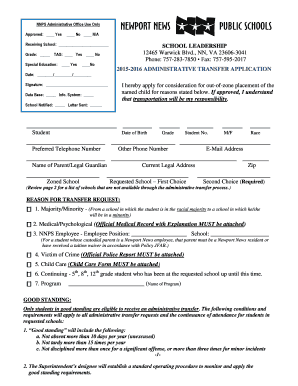
Get Administrative Transfer Application 2015-2026
How it works
-
Open form follow the instructions
-
Easily sign the form with your finger
-
Send filled & signed form or save
How to fill out the Administrative Transfer Application online
Filling out the Administrative Transfer Application online is a straightforward process that allows you to request an out-of-zone placement for your child. This guide will provide you with step-by-step instructions to ensure your application is completed accurately and efficiently.
Follow the steps to complete your application with ease.
- Click the ‘Get Form’ button to obtain the Administrative Transfer Application and open it in the editor.
- Begin by entering the date of your application in the designated field. Make sure to use the format MM/DD/YYYY.
- Provide your child's name, date of birth, grade, and student number in the relevant sections. Ensure all information is accurate.
- Indicate the race of your child and provide additional contact information, including preferred phone number and email address.
- List the name of the parent or legal guardian, current legal address, and the zoned school.
- Choose your first and second choice of requested schools from the drop-down options available. Ensure you select valid options as mentioned on page 2.
- Select the reason for the transfer request by marking the appropriate box. Attach any required documents as indicated, such as medical records or police reports.
- Review the good standing requirements and make sure all eligibility criteria are met. You may need to provide evidence of good standing if requested.
- Read through the conditions and requirements carefully, and acknowledge your understanding by providing your signature.
- After completing the form, ensure all sections are filled correctly, then save your changes, download, print, or share the form as needed.
Complete your Administrative Transfer Application online today to ensure a smooth transition for your student.
The format for writing a school transfer request letter would include the student's address, the address of the school, date, subject, and the reason behind the transfer of school explained in the body of the letter. End the letter with a complimentary closing, signature and name in capital letters.
Industry-leading security and compliance
US Legal Forms protects your data by complying with industry-specific security standards.
-
In businnes since 199725+ years providing professional legal documents.
-
Accredited businessGuarantees that a business meets BBB accreditation standards in the US and Canada.
-
Secured by BraintreeValidated Level 1 PCI DSS compliant payment gateway that accepts most major credit and debit card brands from across the globe.


