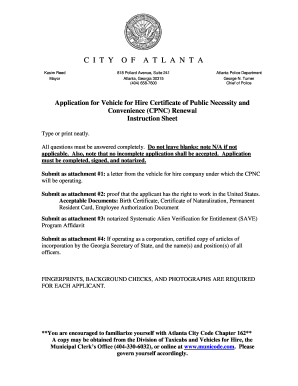
Get Ga Application For Vehicle For Hire Cpnc Renewal Instruction Sheet
How it works
-
Open form follow the instructions
-
Easily sign the form with your finger
-
Send filled & signed form or save
How to fill out the GA Application for Vehicle for Hire CPNC Renewal Instruction Sheet online
This guide provides a clear and supportive overview of how to complete the GA Application for Vehicle for Hire Certificate of Public Necessity and Convenience (CPNC) Renewal Instruction Sheet online. By following the outlined steps, you will ensure a smooth and accurate submission of your application.
Follow the steps to successfully complete your application online.
- Click ‘Get Form’ button to initiate the process and access the form online, ready for completion.
- Begin filling out the applicant information section. Provide your full name, residence address, date of birth, and contact numbers. Ensure that all details are correct and complete; note 'N/A' for any items that do not apply.
- Complete the disclosure section by listing the names and addresses of individuals who have a legal, beneficial, financial, or equitable interest in the CPNC. Be sure to describe the type of interest each individual holds.
- Answer the question regarding your authorization to work in the United States. If applicable, provide details about any criminal history related to vehicle for hire operations, ensuring to disclose all required information.
- Proceed to certify your application by signing it. This step involves a notarization, so make arrangements for a notary to witness your signature.
- Prepare and attach the required documents as specified in the instruction sheet, including proof of right to work, a notarized Systematic Alien Verification for Entitlement (SAVE) Program Affidavit, and any other relevant attachments that pertain to your application.
- Once all sections are completed, review the form for accuracy, save your changes, and download the filled form for your records. You can print it or share it as necessary before submitting.
Complete your documents online to ensure a timely and accurate renewal of your CPNC.
Renewing your car registration in Georgia involves completing the registration renewal form and paying the associated fees. You can choose to renew online, by mail, or in person depending on your preference. Utilize the GA Application for Vehicle for Hire CPNC Renewal Instruction Sheet for detailed instructions and to ensure you have all required documents ready.
Industry-leading security and compliance
-
In businnes since 199725+ years providing professional legal documents.
-
Accredited businessGuarantees that a business meets BBB accreditation standards in the US and Canada.
-
Secured by BraintreeValidated Level 1 PCI DSS compliant payment gateway that accepts most major credit and debit card brands from across the globe.


