Loading
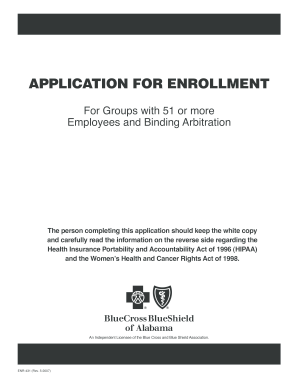
Get Al Bluecross Blueshield Enr431 2007-2025
How it works
-
Open form follow the instructions
-
Easily sign the form with your finger
-
Send filled & signed form or save
How to fill out the AL BlueCross BlueShield ENR431 online
Filling out the AL BlueCross BlueShield ENR431 form is an essential step in enrolling for health coverage. This guide provides a clear, step-by-step approach to assist you in completing the application accurately and effectively.
Follow the steps to complete your enrollment application.
- Press the ‘Get Form’ button to access the form and open it in the online document editor.
- Begin by filling out the top section with the employee's full name, including last name and first name, using a black ballpoint pen. Ensure to write legibly.
- Provide the employee's contact information, including street address, city, state abbreviation, zip code, and phone number.
- Input the employee’s date of birth and social security number in the designated fields.
- Indicate the employee's gender by selecting either male or female.
- Select the type of medical coverage chosen: individual or family.
- Fill in the marital status by selecting one option from single, married, divorced, widowed, or miss.
- If applicable, fill in the selected type of dental coverage offered.
- List all dependents eligible under the employee’s contract, including their names, relationships, dates of birth, and social security numbers.
- Complete the nature of application section by indicating if this application is for a new contract, change of contract, or cancellation of benefits.
- Fill in additional information if applicable, including qualifying event types like marriage or birth, and their corresponding dates.
- Complete the coordination of benefits section if any other health insurance coverage exists, providing details as requested.
- Sign and date the application, ensuring to include the employer’s verification and details if necessary.
- Finally, review all entered information for accuracy. Once confirmed, save changes, download, print, or share the completed form as needed.
Complete your enrollment process online to secure your health benefits today.
How to File a Claim Call Preferred Long-Term Care (LTC) Customer Service (1-888-331-4188) to complete the Claims Intake Form over the telephone. Blue Cross and Blue Shield of Alabama will send you a Claims Packet to be completed and returned to us.
Industry-leading security and compliance
US Legal Forms protects your data by complying with industry-specific security standards.
-
In businnes since 199725+ years providing professional legal documents.
-
Accredited businessGuarantees that a business meets BBB accreditation standards in the US and Canada.
-
Secured by BraintreeValidated Level 1 PCI DSS compliant payment gateway that accepts most major credit and debit card brands from across the globe.


