Loading
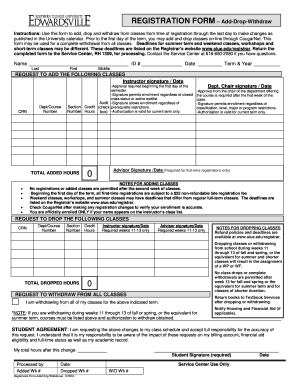
Get Southern Illinois University Edwardsville Add/drop Form 2010-2025
How it works
-
Open form follow the instructions
-
Easily sign the form with your finger
-
Send filled & signed form or save
How to fill out the Southern Illinois University Edwardsville Add/Drop Form online
Filling out the Southern Illinois University Edwardsville Add/Drop Form online is a vital process for managing your course registrations. This guide will walk you through each step to ensure you complete the form accurately and efficiently.
Follow the steps to complete your Add/Drop Form online.
- Press the ‘Get Form’ button to download the Add/Drop Form and open it in your preferred editor.
- Begin by entering your name, student ID number, date, and the term and year in the designated sections at the top of the form. Make sure to accurately fill in your last name, first name, and middle name.
- In the section titled 'Request to add the following classes,' you will need to provide the Course Registration Number (CRN), department/course number, section number, and credit hours for each class you wish to add. Additionally, obtain the required instructor signature and date for approval.
- If applicable, request department chair approval by entering their signature and date in the designated section. This approval is necessary from the first week of the class.
- For first-time registrations only, ensure that you obtain your advisor's signature and date.
- Review the notes regarding adding classes to avoid any mistakes. Be mindful of deadlines for adding classes and any applicable fees.
- If you are dropping classes, proceed to the 'Request to drop the following classes' section. Fill out the CRN, department/course number, section number, and credit hours for each class to be dropped. Signatures from both the instructor and advisor are required during weeks 11-13.
- Ensure you are aware of the refund policies and deadlines related to dropped classes, as detailed in the provided notes.
- If withdrawing from all classes, state your intention clearly in the 'Request to withdraw from all classes' section. Complete any required notifications, especially concerning housing and financial aid.
- Include your total hours after the changes and add your signature and date at the bottom of the form. This confirms your acceptance of responsibility for the accuracy of your request.
- Finally, save your changes, then download, print, or share the completed form as necessary. Ensure the finalized document is submitted to the Service Center for processing.
Start completing your Southern Illinois University Edwardsville Add/Drop Form online today!
Grade Change Requests For Grade Change Request Forms, please contact either person below: Amy Mitwally Email: aoconne@siue.edu Phone: 618-650-2263.
Industry-leading security and compliance
US Legal Forms protects your data by complying with industry-specific security standards.
-
In businnes since 199725+ years providing professional legal documents.
-
Accredited businessGuarantees that a business meets BBB accreditation standards in the US and Canada.
-
Secured by BraintreeValidated Level 1 PCI DSS compliant payment gateway that accepts most major credit and debit card brands from across the globe.


