Loading
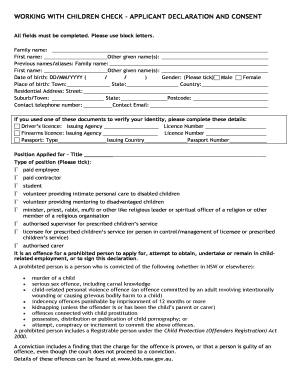
Get Au Working With Children Check - Applicant Declaration And Consent 2012-2025
How it works
-
Open form follow the instructions
-
Easily sign the form with your finger
-
Send filled & signed form or save
How to fill out the AU Working With Children Check - Applicant Declaration And Consent online
This guide provides clear and comprehensive instructions for completing the AU Working With Children Check - Applicant Declaration And Consent form online. Whether you have previous experience with similar forms or are new to the process, this information is designed to assist you in properly filling out each section.
Follow the steps to complete your online application effectively.
- Press the ‘Get Form’ button to obtain the form and open it for editing.
- Begin by filling in your family name, first name, and any other given names in the designated fields. Make sure to use block letters for clarity.
- If you have previously used any names or aliases, please provide the details in the specified fields.
- Enter your date of birth in the format DD/MM/YYYY.
- Indicate your gender by ticking the appropriate box. Ensure that all choices reflect your current identification.
- Fill out your place of birth information, including town, state, and country.
- Provide your residential address, ensuring to include the street, suburb/town, state, and postcode.
- Enter your contact telephone number and email address for communication purposes.
- If you have used specific documents to verify your identity, complete those details in the relevant sections provided.
- Identify the position you are applying for by providing the title and ticking the relevant type of position.
- Read the declaration carefully and confirm you understand the implications regarding your suitability for child-related employment.
- Complete the declaration section affirming the accuracy of the provided information and that you are not a prohibited person.
- By signing and dating the consent section, you agree to the necessary background checks being conducted.
- Prepare a clear photocopy of identification totalling 100 points as specified. Ensure your Parish Priest has sighted and signed the photocopy.
- Once all fields are completed, save your changes, and make sure to download, print, or share the form as required.
Complete your application online today to ensure a smooth and efficient processing of your Working With Children Check.
You will need a combination of documents to show: • 100 points of identification; your date of birth; • proof of your current address; and • photographic identification.
Industry-leading security and compliance
US Legal Forms protects your data by complying with industry-specific security standards.
-
In businnes since 199725+ years providing professional legal documents.
-
Accredited businessGuarantees that a business meets BBB accreditation standards in the US and Canada.
-
Secured by BraintreeValidated Level 1 PCI DSS compliant payment gateway that accepts most major credit and debit card brands from across the globe.


