Loading
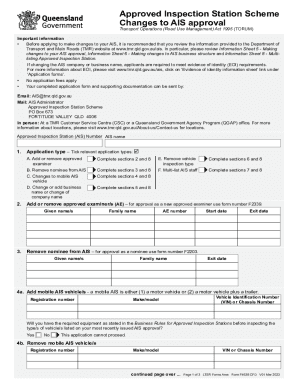
Get Approved Inspection Station Scheme - Changes To Ais Approval
How it works
-
Open form follow the instructions
-
Easily sign the form with your finger
-
Send filled & signed form or save
How to fill out the Approved Inspection Station Scheme - Changes To AIS Approval online
This guide provides detailed instructions on how to complete the Approved Inspection Station Scheme - Changes To AIS Approval form online. By following these steps, you will be able to successfully navigate each section and submit your application with confidence.
Follow the steps to fill out the form accurately and efficiently.
- Click the ‘Get Form’ button to obtain the form and open it in the online editor.
- Once the form is open, review the important information provided at the beginning. Make sure to visit the Department of Transport and Main Roads website for further details on making changes to your AIS approval.
- Enter your Approved Inspection Station (AIS) Number and AIS name in the designated fields at the top of the form.
- Select the application type by ticking the relevant box. Based on your selection, complete the corresponding sections indicated next to each option.
- If you need to add or remove approved examiner(s), complete sections 2 and 8. Fill in the given names, family name, AE number, start date, and end date as applicable.
- To change or add a business name or company name, complete section 5. Ensure that the new name is associated with the same Australian Company Number (ACN). If there is an ACN change, a new AIS application is required.
- If removing vehicle inspection types, complete section 6 by ticking the relevant types that apply and confirming if any unused inspection books have been returned.
- Fill in sections 7 to multi-list AIS staff if applicable. Provide the necessary details and ensure they correspond to the approved individuals.
- In section 8, complete the applicant declaration. Provide your name, signature, and date to confirm the accuracy of the information submitted.
- After reviewing your completed form, you can either save changes, download, print, or share the document as needed.
Complete your form online today and ensure your AIS approval is up to date.
The responsibility of obtaining a certificate of occupancy lies with the property owner and should be obtained at the time of taking ownership of the property. A certificate of occupancy is also necessary before water and electricity deposits can be accepted for a newly built property.
Industry-leading security and compliance
US Legal Forms protects your data by complying with industry-specific security standards.
-
In businnes since 199725+ years providing professional legal documents.
-
Accredited businessGuarantees that a business meets BBB accreditation standards in the US and Canada.
-
Secured by BraintreeValidated Level 1 PCI DSS compliant payment gateway that accepts most major credit and debit card brands from across the globe.


