Loading
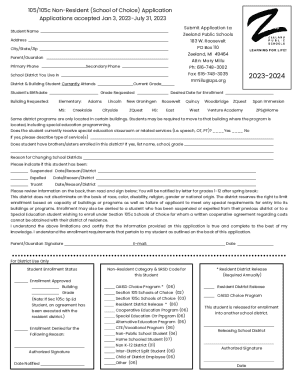
Get Mi Zeeland Public Schools 105/105c Non-resident (school Of Choice) Application 2023-2025
How it works
-
Open form follow the instructions
-
Easily sign the form with your finger
-
Send filled & signed form or save
How to fill out the MI Zeeland Public Schools 105/105c Non-Resident (School Of Choice) Application online
The MI Zeeland Public Schools 105/105c Non-Resident (School Of Choice) Application allows users to apply for enrollment in Zeeland Public Schools from outside the district. This guide will provide clear, step-by-step instructions for completing the application online to ensure a smooth and successful submission process.
Follow the steps to complete your application successfully.
- Click the ‘Get Form’ button to access the application form. This will allow you to obtain the necessary document for your online application.
- Begin filling out the section for student information, which includes the student's name, address, city, state, and zip code. Ensure that all details are accurate.
- Provide the parent's or guardian's information, including their primary and secondary phone numbers. You may also include their email address for further communication.
- Complete the details regarding the current school district the student resides in, as well as the school and grade currently attending.
- Indicate the building requested for enrollment and the desired date for enrollment. Specify the grade requested for the upcoming school year.
- If applicable, answer the question about special education services the student currently receives. If yes, provide details on the type of services.
- Indicate if the student has siblings enrolled in the district. List their names, schools, and grades if applicable.
- Provide a brief explanation for changing school districts, and indicate any behavior history, including suspensions or expulsions, if relevant.
- Read the statement regarding limitations and discrimination carefully. Ensure you understand the enrollment requirements before signing.
- Sign the application to certify that the information provided is accurate and complete. Include the date of signing.
- Review the entire application for any errors or omissions. Once confirmed, save changes, then download, print, or share your completed application as needed.
Take the first step towards your child’s education by completing the MI Zeeland Public Schools 105/105c Non-Resident Application online today.
A certified copy is an official copy of a public or vital record, usually held by the clerk of court, which must be made and certified by the official custodian of the document. These documents include birth certificates, death certificates and marriage and divorce records.
Industry-leading security and compliance
US Legal Forms protects your data by complying with industry-specific security standards.
-
In businnes since 199725+ years providing professional legal documents.
-
Accredited businessGuarantees that a business meets BBB accreditation standards in the US and Canada.
-
Secured by BraintreeValidated Level 1 PCI DSS compliant payment gateway that accepts most major credit and debit card brands from across the globe.


