Loading
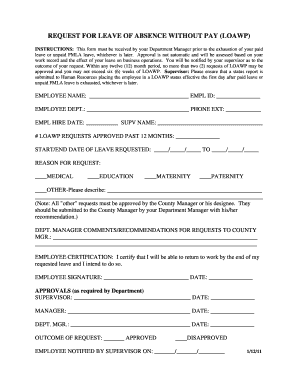
Get Nc Request For Leave Of Absence Without Pay (loawp) - Forsyth County 2011
How it works
-
Open form follow the instructions
-
Easily sign the form with your finger
-
Send filled & signed form or save
How to fill out the NC Request For Leave Of Absence Without Pay (LOAWP) - Forsyth County online
Navigating the NC Request For Leave Of Absence Without Pay (LOAWP) form can be straightforward with the right guidance. This guide will provide you with clear instructions to complete the form effectively and ensure your request is submitted correctly.
Follow the steps to fill out your LOAWP form online.
- Press the ‘Get Form’ button to obtain the form and open it in your editing interface.
- Begin by entering your name in the 'EMPLOYEE NAME' field, followed by your employee identification number in the 'EMPL ID' section.
- Provide the name of your department in the 'EMPLOYEE DEPT.' field and include your phone extension in the 'PHONE EXT' box.
- Fill in your hire date in the 'EMPL HIRE DATE' section and write the name of your supervisor in the 'SUPV NAME' field.
- Indicate the number of LOAWP requests that have been approved in the past twelve months in the '# LOAWP REQUESTS APPROVED PAST 12 MONTHS' section.
- Specify the start and end dates for your leave in the 'START/END DATE OF LEAVE REQUESTED' fields, using the format MM/DD/YYYY.
- Select the reason for your request by checking the appropriate box: Medical, Education, Maternity, Paternity, or 'Other' where you must provide further details.
- If your request falls under 'Other,' ensure your Department Manager includes comments or recommendations for the County Manager in the 'DEPT. MANAGER COMMENTS/RECOMMENDATIONS' section.
- Review the employee certification statement, sign and date the 'EMPLOYEE SIGNATURE' and 'DATE' fields to affirm your intent to return to work after leave.
- Once completed, the form should be submitted to your supervisor for their signature and date, followed by the manager and department manager if required.
- After all necessary approvals have been provided, confirm the outcome of your request by checking the 'OUTCOME OF REQUEST' section.
- Finally, save your changes, download, print, or share the completed form as needed.
Take the next step and complete your document online for a smoother request process.
Get form
Experience a faster way to fill out and sign forms on the web. Access the most extensive library of templates available.
The department provides law enforcement, mental health services, and youth services for the city of Pasadena. Hours: Monday through Sunday, 24 hours per day.
Get This Form Now!
Use professional pre-built templates to fill in and sign documents online faster. Get access to thousands of forms.
Industry-leading security and compliance
US Legal Forms protects your data by complying with industry-specific security standards.
-
In businnes since 199725+ years providing professional legal documents.
-
Accredited businessGuarantees that a business meets BBB accreditation standards in the US and Canada.
-
Secured by BraintreeValidated Level 1 PCI DSS compliant payment gateway that accepts most major credit and debit card brands from across the globe.


