Loading
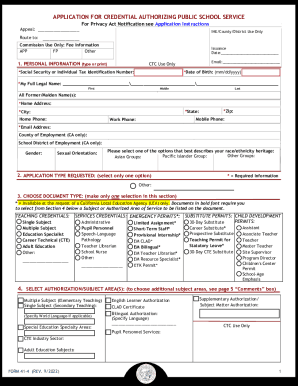
Get Application For Credential Authorizing Public Schoolapplication For Credential Authorizing Public
How it works
-
Open form follow the instructions
-
Easily sign the form with your finger
-
Send filled & signed form or save
How to fill out the APPLICATION FOR CREDENTIAL AUTHORIZING PUBLIC SCHOOL online
Completing the application for credential authorizing public school service can be straightforward with the right guidance. This guide provides clear, step-by-step instructions to help you fill out the APPLICATION FOR CREDENTIAL AUTHORIZING PUBLIC SCHOOL APPLICATION form accurately and efficiently online.
Follow the steps to successfully complete your application.
- Click ‘Get Form’ button to access the application form and open it in the editing interface.
- In the Personal Information section, fill in your full legal name, including any former names. Provide your full Social Security Number (SSN) or Individual Tax Identification Number (ITIN) as required.
- Enter your email address to ensure you receive updates about your application status. Make sure to include your home address and phone numbers.
- Select the type of application you wish to submit. Make only one choice that suits your needs.
- In the document type selection, choose the specific credential type you are applying for. If not listed, use the 'Other' option to indicate the desired type.
- For the authorization or subject area selection, indicate the appropriate fields based on the credential type you selected. Provide additional information if you are applying for multiple subject areas.
- If you hold a Child Development Permit requiring renewal, complete the self-verification section or submit the required Professional Growth Plan.
- Respond to the Professional Fitness Questions accurately. If applicable, complete the Professional Fitness Explanation Form for any 'yes' answers.
- Acknowledge your duties as a mandated reporter by reading this section and marking the agreement box.
- If applicable, have the employing agency complete their section for emergency or teaching permits.
- Complete the Oath and Affidavit section, confirming the truthfulness of your submitted information by signing and dating the application.
- Review your application to ensure all fields are filled accurately, and gather all required supporting documents.
- Mail the completed application and payment to the Commission on Teacher Credentialing at the specified address.
Take the next step in your career by completing your application online today!
What Happens After the Filing of a Motion for Default Judgment? After the motion for default judgment is filed and served upon the defendant, the defendant has an opportunity to respond. The defendant's response should state a valid reason why they didn't respond within the 20 day period to respond to complaints.
Industry-leading security and compliance
US Legal Forms protects your data by complying with industry-specific security standards.
-
In businnes since 199725+ years providing professional legal documents.
-
Accredited businessGuarantees that a business meets BBB accreditation standards in the US and Canada.
-
Secured by BraintreeValidated Level 1 PCI DSS compliant payment gateway that accepts most major credit and debit card brands from across the globe.


