Loading
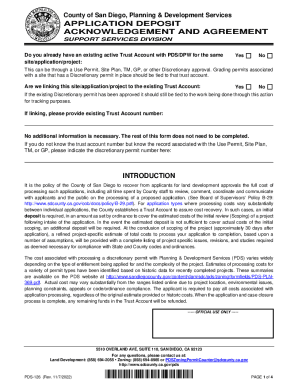
Get Application Deposit Acknowledgement And Agreement
How it works
-
Open form follow the instructions
-
Easily sign the form with your finger
-
Send filled & signed form or save
How to fill out the APPLICATION DEPOSIT ACKNOWLEDGEMENT AND AGREEMENT online
Understanding how to correctly complete the APPLICATION DEPOSIT ACKNOWLEDGEMENT AND AGREEMENT is crucial for a smooth application process with the County of San Diego. This guide provides clear, step-by-step instructions to help users fill out the form accurately and efficiently.
Follow the steps to complete the form effectively.
- Click the ‘Get Form’ button to access the APPLICATION DEPOSIT ACKNOWLEDGEMENT AND AGREEMENT, and open it in your preferred editor.
- Determine if you have an existing active Trust Account with the Planning and Development Services (PDS) for the relevant site or application by selecting either 'Yes' or 'No'.
- If you have a Trust Account, indicate whether you wish to link the current site, application, or project to that account by selecting 'Yes' or 'No'.
- If you are linking to an existing Trust Account, provide the Trust Account number. If you do not know the number, but remember the associated discretionary permit record, enter that information instead.
- Fill in the required financial information detailing the initial deposit amount for the application review (scoping) and provide all necessary details about the Financially Responsible Party, including their name, address, contact number, and email.
- Acknowledge reading and understanding the terms listed within the agreement by providing the signature of the Financially Responsible Party along with the current date.
- Once you have filled out all required fields, review the form to ensure all information is accurate and complete before proceeding to save your changes, download, print, or share the application.
Complete your APPLICATION DEPOSIT ACKNOWLEDGEMENT AND AGREEMENT online today to streamline your application process.
A proposed order is the order you would like the court to sign if your request is granted. If you are making a motion to modify a North Dakota state district court family law case, you will probably be required to file a proposed Order to Amend and proposed Amended Judgment.
Industry-leading security and compliance
US Legal Forms protects your data by complying with industry-specific security standards.
-
In businnes since 199725+ years providing professional legal documents.
-
Accredited businessGuarantees that a business meets BBB accreditation standards in the US and Canada.
-
Secured by BraintreeValidated Level 1 PCI DSS compliant payment gateway that accepts most major credit and debit card brands from across the globe.


