Loading
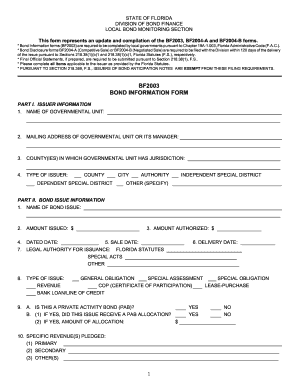
Get Fl Bf2003 2016-2026
How it works
-
Open form follow the instructions
-
Easily sign the form with your finger
-
Send filled & signed form or save
How to fill out the FL BF2003 online
The FL BF2003 form is essential for local governments in Florida to submit detailed bond information. This guide will walk you through the key sections and fields of the form, ensuring a smooth completion process online.
Follow the steps to complete the FL BF2003 online.
- Click ‘Get Form’ button to access the FL BF2003 form and open it in your preferred editor.
- Begin with Part I, Issuer Information. Fill in the name of the governmental unit, mailing address, counties in jurisdiction, and type of issuer. Ensure all required fields are completed accurately.
- Proceed to Part II, Bond Issue Information. Input the name of the bond issue, amounts issued and authorized, and relevant dates. Pay attention to the types of issues and ensure each section is filled out per your specific bond details.
- Answer the questions regarding private activity bonds, including allocation amounts and purposes of the issue. Be thorough with refunding details if applicable.
- Fill in information about the sale type and interest rate calculations. Specify any insurance or enhancements as well as ratings if available.
- Complete the debt service schedule, ensuring to attach any necessary documents. Include optional redemption provisions and details of the senior managing underwriter.
- In Part III, provide details for the person completing the form, ensuring all contact details are correct.
- Finish the document by signing where required, and if not exempt, include management fee details for negotiated sales.
- Review all sections for accuracy before finalizing. You can then save changes, download, print, or share the completed form as needed.
Complete your documents online today for a streamlined filing process.
Most of what occurs during a docket are negotiations between prosecutors and defense attorneys. Prosecutors and defense lawyers discuss the disposition of cases, the status of discovery (evidence provided to the defense), plea bargains, and the possibility of trial.
Industry-leading security and compliance
US Legal Forms protects your data by complying with industry-specific security standards.
-
In businnes since 199725+ years providing professional legal documents.
-
Accredited businessGuarantees that a business meets BBB accreditation standards in the US and Canada.
-
Secured by BraintreeValidated Level 1 PCI DSS compliant payment gateway that accepts most major credit and debit card brands from across the globe.


