Loading
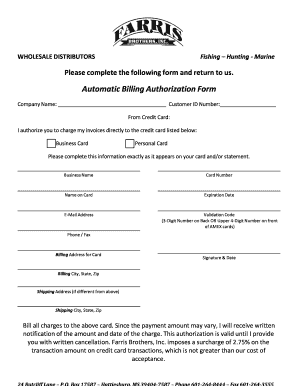
Get Ms Farris Brothers Automatic Billing Authorization Form
How it works
-
Open form follow the instructions
-
Easily sign the form with your finger
-
Send filled & signed form or save
How to fill out the MS Farris Brothers Automatic Billing Authorization Form online
Completing the MS Farris Brothers Automatic Billing Authorization Form online is a straightforward process. This guide will provide you with clear steps to accurately fill out each section of the form to ensure your billing preferences are set up correctly.
Follow the steps to complete the online form effortlessly.
- Click the ‘Get Form’ button to access the document and open it in the online editor for completion.
- Enter your company name in the designated field at the top of the form, ensuring it matches your official business documentation.
- Fill in your customer ID number, if applicable, to help identify your account swiftly.
- Select whether the credit card is a business card or a personal card by checking the appropriate box.
- Input the business name, exactly as it appears on the credit card and/or associated statement.
- Carefully enter the card number, ensuring there are no mistakes in the digits.
- Provide the name as it appears on the card to confirm ownership.
- Indicate the expiration date of the credit card in the specified format.
- Input your valid email address to receive notifications regarding your billing.
- Enter the validation code, which is the 3-digit number on the back of the card or the upper 4-digit number for American Express cards.
- Complete the phone and fax number fields for any necessary communication.
- Fill in the billing address associated with the credit card.
- Provide your signature and date at the bottom of the form to authorize the charges.
- If your shipping address differs from the billing address, enter it in the respective sections.
- Review all entered information for accuracy before saving your changes, downloading, printing, or sharing the completed form.
Complete your forms online today to streamline your billing process.
Nonsuit is a judgment given against a plaintiff in which the court dismisses a case because the plaintiff either was unable to make an adequate showing or is unwilling to continue with the case. A nonsuit may be voluntary or involuntary.
Industry-leading security and compliance
US Legal Forms protects your data by complying with industry-specific security standards.
-
In businnes since 199725+ years providing professional legal documents.
-
Accredited businessGuarantees that a business meets BBB accreditation standards in the US and Canada.
-
Secured by BraintreeValidated Level 1 PCI DSS compliant payment gateway that accepts most major credit and debit card brands from across the globe.


