Loading
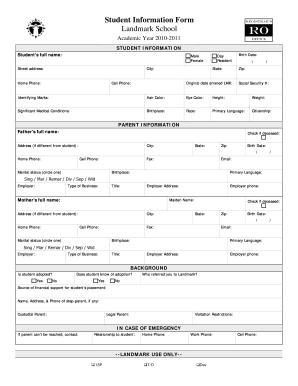
Get Student Information Form
How it works
-
Open form follow the instructions
-
Easily sign the form with your finger
-
Send filled & signed form or save
How to fill out the Student Information Form online
Filling out the Student Information Form online is a straightforward process that helps ensure that all necessary information is accurately collected. This guide will walk you through each section of the form, providing clear and detailed instructions to assist you.
Follow the steps to complete the Student Information Form.
- Click ‘Get Form’ button to access the form and open it in your selected document editor.
- Begin by entering the student’s full name in the designated field. Make sure to use the name as it appears on official documents.
- Indicate the student's gender by selecting the appropriate option.
- Provide the street address, city, state, and zip code for the student’s residence.
- Enter the home and cell phone numbers appropriately. Select whether the student is a day student or a resident.
- Fill in the student's birth date, ensuring the format is consistent with the guidelines.
- In the next section, include the student's social security number and any identifying marks such as tattoos or birthmarks.
- Record the student's hair color, eye color, height, weight, and significant medical conditions if applicable.
- Next, indicate the student's birthplace, race, and primary language spoken at home. Also, confirm the citizenship status.
- For the Parent Information section, start with the father's full name and address, if different from the student’s.
- Provide father’s details including birth date, phone numbers, email, marital status, and employer information.
- Repeat the same process for the mother’s information. Ensure to provide her full name, address, and other relevant details.
- In the background section, confirm whether the student is adopted and whether they are aware of their adoption status.
- Provide the name and contact details of the person who referred you to Landmark, as well as the source of financial support.
- Complete legal and custodial information, including any visitation restrictions.
- For emergency contacts, fill in the name, relationship to the student, and all relevant phone numbers.
- Finally, review all sections for accuracy before submitting the form. You can save changes, download, print, or share the completed form as needed.
Get started by completing the Student Information Form online today.
Consequences of Neglecting a Ticket A warrant issued for your arrest ($50 warrant fee plus additional fees); A separate charge of Failure to Appear (FTA) files ($244); Denial of Driver's License issuance or renewal and denial of vehicle registration.
Industry-leading security and compliance
US Legal Forms protects your data by complying with industry-specific security standards.
-
In businnes since 199725+ years providing professional legal documents.
-
Accredited businessGuarantees that a business meets BBB accreditation standards in the US and Canada.
-
Secured by BraintreeValidated Level 1 PCI DSS compliant payment gateway that accepts most major credit and debit card brands from across the globe.


