Loading
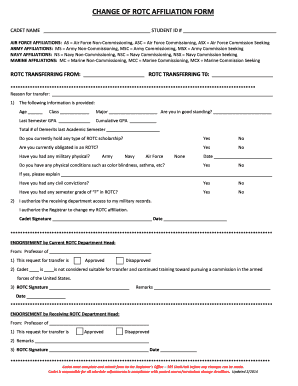
Get Change Of Rotc Affiliation Form 2014-2025
How it works
-
Open form follow the instructions
-
Easily sign the form with your finger
-
Send filled & signed form or save
How to fill out the Change Of ROTC Affiliation Form online
This guide provides clear instructions on how to complete the Change Of ROTC Affiliation Form online. By following these steps, users can effectively manage their ROTC affiliation transfer process.
Follow the steps to successfully complete your form online.
- Click ‘Get Form’ button to obtain the form and open it in the editor.
- Begin by filling in your personal details in the designated fields: Cadet Name and Student ID Number.
- Select your current and new ROTC affiliations by marking the appropriate options for Air Force, Army, Navy, or Marine Corps.
- Provide your reason for the transfer in the section labeled 'Reason for transfer.' Ensure your response is clear and concise.
- Fill in the required personal information, including your age, class, last semester GPA, major, cumulative GPA, and total number of demerits from the last academic semester.
- Indicate if you hold any ROTC scholarship and whether you are currently obligated in an ROTC program by selecting 'Yes' or 'No.'
- Answer questions regarding military physicals, any physical conditions, civil convictions, and any semester grades of 'F' in ROTC.
- Authorize the receiving department access to your military records by signing in the provided area.
- Review your entries for accuracy. The form requires your signature and date to validate the information provided.
- Ensure endorsements are completed by the current ROTC department head and the receiving ROTC department head. This includes approvals or disapprovals and their signatures.
- After completing the form, submit it to the Registrar’s Office, ensuring compliance with any necessary deadlines.
- You will have the option to save changes, download, print, or share the completed form as needed.
Complete your Change Of ROTC Affiliation Form online today to facilitate your transfer process.
Harris County Clerk's OfficeContact Us Harris County Civil Courthouse. 201 Caroline, Suite 310. Houston, TX 77002. (713) 274-8600.
Industry-leading security and compliance
US Legal Forms protects your data by complying with industry-specific security standards.
-
In businnes since 199725+ years providing professional legal documents.
-
Accredited businessGuarantees that a business meets BBB accreditation standards in the US and Canada.
-
Secured by BraintreeValidated Level 1 PCI DSS compliant payment gateway that accepts most major credit and debit card brands from across the globe.


