Loading
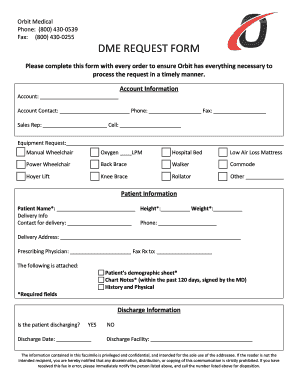
Get Dme Request Form
How it works
-
Open form follow the instructions
-
Easily sign the form with your finger
-
Send filled & signed form or save
How to fill out the DME Request Form online
Filling out the DME Request Form online is essential for ensuring that all necessary information is submitted for timely processing of medical equipment requests. This guide will help you navigate each component of the form with clear, step-by-step instructions.
Follow the steps to fill out the DME Request Form online effectively.
- Click 'Get Form' button to access the form and open it in your preferred online editor.
- Complete the 'Account Information' section by entering the account name, contact details, and sales representative information as needed.
- In the 'Equipment Request' section, specify the items needed by selecting from the available options, such as manual wheelchair, oxygen, hospital bed, etc. If your required equipment is not listed, write it in the 'Other' field.
- Fill out the 'Patient Information' section with the patient's name, height, and weight, ensuring all required fields are completed.
- Provide 'Delivery Info' by entering the contact person for delivery, their phone number, and the complete delivery address.
- Include the prescribing physician's name and specify the fax number for sending the prescription.
- Indicate if you are attaching the necessary documents such as the patient's demographic sheet, chart notes signed by the MD, and history and physical. Ensure all required documents are marked accordingly.
- Respond to the discharge information question by selecting 'Yes' or 'No.' If 'Yes,' provide the discharge date and facility information.
- Review all the information for accuracy before finalizing the form.
- After ensuring all fields are completed, you can save changes, download, print, or share the completed DME Request Form as required.
Start filling out the DME Request Form online to ensure prompt processing of your request.
The United States Supreme Court has upheld the principle of civil asset forfeiture at the federal level. The Court ruled in Austin v. United States (1993) that such civil forfeiture, treated as punitive actions, are subject to the Excessive Fines clause of the Eighth Amendment.
Industry-leading security and compliance
US Legal Forms protects your data by complying with industry-specific security standards.
-
In businnes since 199725+ years providing professional legal documents.
-
Accredited businessGuarantees that a business meets BBB accreditation standards in the US and Canada.
-
Secured by BraintreeValidated Level 1 PCI DSS compliant payment gateway that accepts most major credit and debit card brands from across the globe.


