Loading
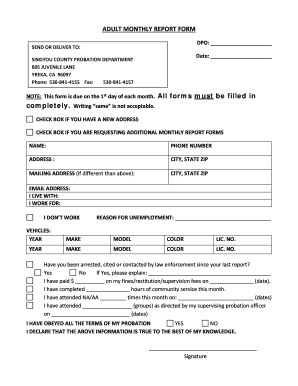
Get Adult Monthly Report Form
How it works
-
Open form follow the instructions
-
Easily sign the form with your finger
-
Send filled & signed form or save
How to fill out the Adult Monthly Report Form online
Filling out the Adult Monthly Report Form online can streamline your reporting process and ensure that information is submitted accurately and on time. This guide provides step-by-step instructions to help you navigate the form with ease.
Follow the steps to successfully complete the form.
- Click ‘Get Form’ button to access the Adult Monthly Report Form and open it in your preferred online editor.
- Fill in the DPO (Designated Probation Officer) field at the top of the form. This is important for identifying the correct oversight individual associated with your case.
- In the section labeled 'Check box if you have a new address,' mark the box if applicable. If you need additional monthly report forms, check that box as well.
- If your mailing address differs from your residential address, complete the corresponding fields with that information.
- Indicate your living situation by filling in the appropriate details next to the prompt, 'I live with:'
- List any vehicles you own by filling in the fields for make, model, color, year, and license number for each vehicle.
- Answer the question regarding any contact with law enforcement since your last report by selecting ‘Yes’ or ‘No.’ If you answer ‘Yes,’ please provide a brief explanation.
- Enter the number of community service hours completed this month.
- Indicate the groups attended as directed by your supervising probation officer, along with the corresponding dates.
- Finally, read the declaration statement, sign the form to validate that the information provided is accurate, and date your signature.
Start filling out your Adult Monthly Report Form online today!
Affirmative defenses are reasons the defendant gives for why a plaintiff should not win. An affirmative defense can help you win the lawsuit even if what the plaintiff says is true. In Texas, defendants must assert affirmative defenses in their Answer at the beginning of their case.
Industry-leading security and compliance
US Legal Forms protects your data by complying with industry-specific security standards.
-
In businnes since 199725+ years providing professional legal documents.
-
Accredited businessGuarantees that a business meets BBB accreditation standards in the US and Canada.
-
Secured by BraintreeValidated Level 1 PCI DSS compliant payment gateway that accepts most major credit and debit card brands from across the globe.


