Loading
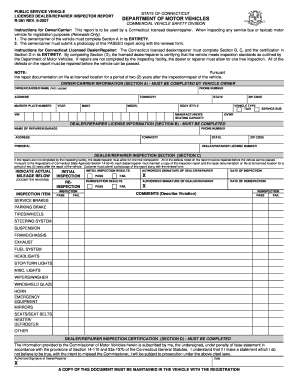
Get Ct R-361 2007-2026
How it works
-
Open form follow the instructions
-
Easily sign the form with your finger
-
Send filled & signed form or save
How to fill out the CT R-361 online
The CT R-361 form is essential for Connecticut licensed dealers and repairers conducting inspections on service buses and taxicabs for registration purposes. This guide provides clear and step-by-step instructions to help users navigate the online filing process effectively.
Follow the steps to complete the CT R-361 form online.
- Click ‘Get Form’ button to obtain the CT R-361 form and open it in the designated online editor.
- In Section A, the vehicle owner or carrier must fill in their full name, phone number, address, marker plate number, town/city, year, make, model, state, zip code, body style, vehicle identification number (VIN), vehicle type (taxi or service bus), and manufacturer’s seating capacity. Ensure all information is accurate and complete.
- Proceed to Section B, where the licensed dealer or repairer must provide their name, phone number, address, town/city, state, zip code, and dealer/repairer license number. Again, check that all entries are correct.
- In Section C, the dealer/repairer performs the inspection and indicates the results by marking pass or fail for each inspection item, including service brakes, parking brake, tires/wheels, etc. If repairs were made, enter the initial inspection results, actual mileage, and any comments regarding violations.
- Finally, in Section D, the dealer/repairer must provide their authorized signature, date of inspection, and confirm that all information is true. This certifies that the vehicle meets inspection standards as required.
- After completing all sections, users can save their changes, download, print, or share the CT R-361 form as needed.
Complete your CT R-361 form online today to ensure timely registration for your vehicle.
To register a car in Connecticut without a title, start by gathering the necessary documents, including a bill of sale and a completed CT R-361 form. You may also need to submit a document explaining the title's absence. By using US Legal Forms, you can ensure you have everything correctly prepared to navigate this process smoothly.
Industry-leading security and compliance
US Legal Forms protects your data by complying with industry-specific security standards.
-
In businnes since 199725+ years providing professional legal documents.
-
Accredited businessGuarantees that a business meets BBB accreditation standards in the US and Canada.
-
Secured by BraintreeValidated Level 1 PCI DSS compliant payment gateway that accepts most major credit and debit card brands from across the globe.


