Loading
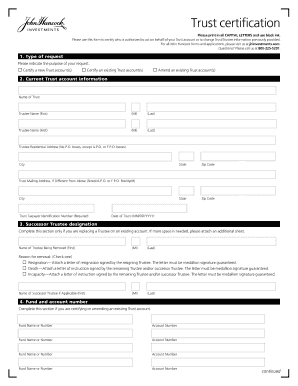
Get 80trf 2013-2026
How it works
-
Open form follow the instructions
-
Easily sign the form with your finger
-
Send filled & signed form or save
How to fill out the 80TRF online
The 80TRF form is essential for certifying, amending, or establishing Trust accounts. This guide provides a clear, step-by-step approach to help users fill out the form online efficiently.
Follow the steps to complete the 80TRF form online.
- Click the ‘Get Form’ button to obtain the form and open it in your preferred browser.
- In the first section, indicate the purpose of your request by selecting one of the options: certify a new Trust account, certify an existing Trust account, or amend an existing Trust account.
- Provide the current Trust account information, including the name of the Trust and the names of all relevant Trustees. Ensure to fill in details such as the Trustees' residential address, mailing address, taxpayer identification number, and the date of the Trust accurately.
- If applicable, designate a successor Trustee in the next section by providing their name and the reason for the removal of the current Trustee. Attach any required documentation as specified.
- Complete the Fund and account number section if you are certifying or amending an existing Trust account by listing the relevant fund names or numbers along with the associated account numbers.
- Provide additional required documentation as specified to ensure compliance with federal law. This includes a copy of specific pages from the Trust agreement.
- In the signature section, all Trustees must certify the information provided and sign, including the date. Ensure that signatures are affixed in the space provided.
- After completing the form, you may save your changes, download a copy, print, or share the form as needed.
Complete your documents online today for a smoother process.
Industry-leading security and compliance
US Legal Forms protects your data by complying with industry-specific security standards.
-
In businnes since 199725+ years providing professional legal documents.
-
Accredited businessGuarantees that a business meets BBB accreditation standards in the US and Canada.
-
Secured by BraintreeValidated Level 1 PCI DSS compliant payment gateway that accepts most major credit and debit card brands from across the globe.


