Loading
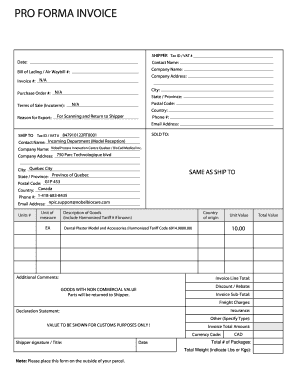
Get Pro Forma Invoice
How it works
-
Open form follow the instructions
-
Easily sign the form with your finger
-
Send filled & signed form or save
How to fill out the Pro Forma Invoice online
A Pro Forma Invoice is an essential document used in international shipping to declare the value of goods being exported. This guide provides clear, step-by-step instructions on how to effectively fill out the Pro Forma Invoice online, ensuring compliance with regulations and accuracy in your shipment documentation.
Follow the steps to complete your Pro Forma Invoice online:
- Click ‘Get Form’ button to access the Pro Forma Invoice and open it in your preferred editor.
- Enter the shipper's Tax ID or VAT number in the corresponding field. This information is crucial for customs clearance.
- Fill in the date on which you are completing the invoice. Ensure this reflects the current day for accuracy.
- Provide the contact name and company name of the shipper, ensuring all details are correct.
- Include the Bill of Lading or Air Waybill number, if applicable. This helps track the shipment.
- Complete the company address fields, including city, state/province, postal code, and country.
- Since the invoice number is marked as N/A, you may skip this field.
- Enter the purchase order number if you have one; otherwise, leave it blank.
- Specify the terms of sale using Incoterms to clarify the shipping and responsibility details.
- State the reason for export in the designated area, providing a clear understanding of the shipment's purpose.
- Input the phone number and email address of the shipper to enable communication.
- Under the 'SOLD TO' and 'SHIP TO' sections, provide the necessary contact names, company names, addresses, and the Tax ID or VAT number, ensuring they match the details of the actual recipients.
- Indicate the units and unit of measure for each item you are shipping.
- Describe the goods being exported clearly, including the Harmonized Tariff Code if known. This is critical for customs.
- Fill in the country of origin and the unit value for each item listed.
- If there are any additional comments regarding the shipment, provide them in the comments field.
- Total up the invoice line amounts, applying any discounts or rebates where applicable.
- Calculate the invoice sub-total by summing all relevant charges.
- Add freight charges and insurance costs to provide a full cost overview for the shipment.
- Ensure you include a declaration statement, which clarifies the nature of the shipment.
- Categorize if the goods have non-commercial value, if applicable.
- Enter the total invoice amount, ensuring accuracy, and specify the currency code used.
- Sign the document, including your title, and enter the date to validate the invoice.
- Finally, indicate the total number of packages and total weight of the shipment in the respective fields.
- Once completed, users can save changes, download, print, or share the Pro Forma Invoice as needed.
Complete your Pro Forma Invoice online today for smooth and efficient shipping!
Related links form
If a lawsuit is pending and a client wants to change attorneys then they have to file a motion to substitute counsel. If the old attorney and the new attorney agree that the client needs a new attorney then both of the attorneys can file this motion together.
Industry-leading security and compliance
US Legal Forms protects your data by complying with industry-specific security standards.
-
In businnes since 199725+ years providing professional legal documents.
-
Accredited businessGuarantees that a business meets BBB accreditation standards in the US and Canada.
-
Secured by BraintreeValidated Level 1 PCI DSS compliant payment gateway that accepts most major credit and debit card brands from across the globe.


