Loading
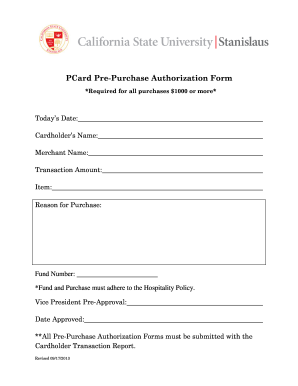
Get Pcard Pre-purchase Authorization Form 2013-2025
How it works
-
Open form follow the instructions
-
Easily sign the form with your finger
-
Send filled & signed form or save
How to fill out the PCard Pre-Purchase Authorization Form online
Filling out the PCard Pre-Purchase Authorization Form is essential for anyone seeking to make purchases of $1000 or more. This guide will walk you through each section of the form to ensure a smooth online submission process.
Follow the steps to complete your PCard Pre-Purchase Authorization Form online.
- Click the ‘Get Form’ button to obtain the form and access it online.
- Enter today’s date in the designated field. This date will indicate when the authorization is being requested.
- Fill in the cardholder's name. Ensure you provide the full name as it appears on the purchasing card.
- Input the merchant name where the purchase will be made. Double-check for any spelling errors to avoid complications.
- Specify the transaction amount, ensuring it is $1000 or more, as required.
- Describe the item you wish to purchase. Be as detailed as possible to justify the request.
- State the reason for the purchase. This section should clearly reflect why the item is necessary.
- Provide the fund number that corresponds to the budget from which the purchase will be made. Ensure it aligns with the Hospitality Policy.
- Seek Vice President pre-approval by obtaining their signature. Document the date they approved the request.
- Finally, ensure that the completed PCard Pre-Purchase Authorization Form is submitted alongside the Cardholder Transaction Report. Check that all fields are filled accurately.
- Once all information is entered and confirmed, you can save changes, download, print, or share the form as needed.
Complete your PCard Pre-Purchase Authorization Form online today to ensure timely processing of your purchases.
Related links form
The original petition for divorce must be filed in the county where either the petitioner or respondent has lived for at least 90 days. If neither party lives in Texas, then the original petition can be filed in any county where the petitioner has lived for at least 90 days.
Industry-leading security and compliance
US Legal Forms protects your data by complying with industry-specific security standards.
-
In businnes since 199725+ years providing professional legal documents.
-
Accredited businessGuarantees that a business meets BBB accreditation standards in the US and Canada.
-
Secured by BraintreeValidated Level 1 PCI DSS compliant payment gateway that accepts most major credit and debit card brands from across the globe.


