Loading
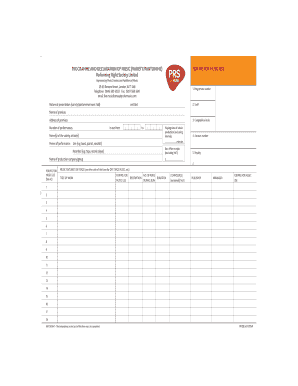
Get Programme And Declaration Of Music (variety/pantomime)
How it works
-
Open form follow the instructions
-
Easily sign the form with your finger
-
Send filled & signed form or save
How to fill out the Programme And Declaration Of Music (Variety/Pantomime) online
This guide provides users with a clear and comprehensive overview of filling out the Programme And Declaration Of Music (Variety/Pantomime) online. Each step will guide you through the specific fields and sections of the form to ensure accurate and complete submission.
Follow the steps to complete your form efficiently.
- Press the ‘Get Form’ button to obtain the form and open it in the editor.
- Fill in the programme number and title of the performance. Be sure to provide an accurate title that reflects the content of the presentation.
- Enter the name and address of the premises where the performances will take place. This helps in identifying the location of the event.
- Provide the geographical code specific to the location. This assists in categorizing the performance geographically.
- Specify the total number of performances planned and the run dates, indicating the start and end dates clearly.
- List the names of the variety artistes performing, ensuring correct spelling for all names.
- Indicate the means of performance by selecting either live or recorded. Specify any details related to musicians, vocalists, or instruments used.
- Input the playing time for the entire production, excluding any intervals. This should be the combined length of the performance.
- Detail the box office receipts, excluding VAT. Provide an accurate figure as this may impact royalty calculations.
- Complete the sections listing music featured on stage. For each piece, include the title of the work, description, number of performances, duration during the run, composer(s), publisher, and arranger. If there are more than 34 works, continue on a separate form.
- For off-stage music, repeat the process using the dedicated section on the reverse side of the form.
- Complete the declarations at the end of the form, ensuring both signatories provide their signatures and contact details. It is essential that two different individuals sign the form.
- Once all fields are filled accurately, save your changes and download the form. Review it thoroughly before printing or sharing it as necessary.
Start completing your Programme And Declaration Of Music (Variety/Pantomime) form online today to ensure your performances are fully licensed.
From the 'Evil Sting' of the villain's first entrance to the magical twinkle of a 'Fairy Spell'; music adds an extra touch of magic to your show and truly brings your pantomime to life.
Industry-leading security and compliance
US Legal Forms protects your data by complying with industry-specific security standards.
-
In businnes since 199725+ years providing professional legal documents.
-
Accredited businessGuarantees that a business meets BBB accreditation standards in the US and Canada.
-
Secured by BraintreeValidated Level 1 PCI DSS compliant payment gateway that accepts most major credit and debit card brands from across the globe.


