Loading
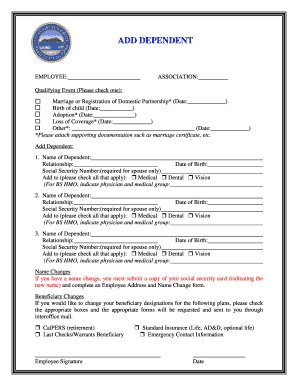
Get Ca Add Dependent - City Of Huntington Beach 2010-2025
How it works
-
Open form follow the instructions
-
Easily sign the form with your finger
-
Send filled & signed form or save
How to fill out the CA Add Dependent - City Of Huntington Beach online
Completing the CA Add Dependent form for the City of Huntington Beach is essential for updating your dependent information. This guide provides a clear, step-by-step process for filling out the form online, ensuring that users can navigate the procedure with ease.
Follow the steps to successfully complete your CA Add Dependent form online.
- Press the ‘Get Form’ button to access and open the CA Add Dependent form in your preferred editor.
- Begin by identifying and selecting the qualifying event that applies to you by checking the appropriate box. This may include marriage, birth of a child, adoption, or loss of coverage.
- For each dependent you wish to add, enter their name, relationship to you, date of birth, and their social security number (required for spouse only). Make sure to fill out all fields accurately.
- Indicate which plans you would like to add each dependent to by checking the boxes for Medical, Dental, and/or Vision.
- If you are adding multiple dependents, repeat steps 3 and 4 for each additional dependent in the sections provided.
- If your name has changed, submit a copy of your social security card with your new name and complete an Employee Address and Name Change form.
- If you need to change your beneficiary designations, check the appropriate boxes for any plans you wish to update.
- Finally, add your signature and the date to verify the information provided on the form is correct. Once complete, you can save changes, download, print, or share the form as needed.
Complete your CA Add Dependent form online today to ensure your dependent information is up to date.
Obtain a Will From Probate Court The best way to view the will is to get the probate court file number. The executor can give you this information. You may also be able to access the file number by phone, online, or in person at the courthouse by providing the deceased's name and date of death.
Industry-leading security and compliance
US Legal Forms protects your data by complying with industry-specific security standards.
-
In businnes since 199725+ years providing professional legal documents.
-
Accredited businessGuarantees that a business meets BBB accreditation standards in the US and Canada.
-
Secured by BraintreeValidated Level 1 PCI DSS compliant payment gateway that accepts most major credit and debit card brands from across the globe.


