Loading
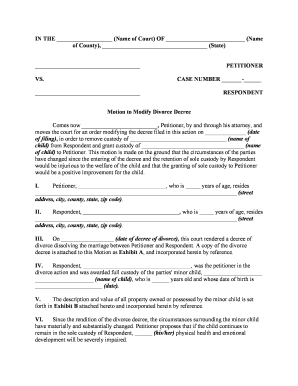
Get Motion Of Modify Divorce Decree
How it works
-
Open form follow the instructions
-
Easily sign the form with your finger
-
Send filled & signed form or save
How to fill out the Motion Of Modify Divorce Decree online
This guide provides clear instructions on how to fill out the Motion Of Modify Divorce Decree form online, ensuring that users of all backgrounds can navigate the process with confidence. Follow the steps below to complete your form accurately.
Follow the steps to fill out your Motion Of Modify Divorce Decree.
- Press the ‘Get Form’ button to download the form and open it in your preferred online document editor.
- In the top portion of the form, enter the name of the court, the county, and the state where the case is being filed, as well as the case number.
- In the section designated for the parties, identify yourself as the Petitioner and enter your name and contact information, including your age and full address.
- Next, provide the Respondent's information, including their name, age, and address.
- State the date on which the original divorce decree was rendered by the court, along with any relevant details regarding custody as outlined in the decree.
- Describe the change in circumstances that necessitates this motion, focusing on the child’s welfare and wellbeing.
- Attach any exhibits referenced in the Motion, such as Exhibit A (the divorce decree), Exhibit B (property description), and Exhibit C (affidavit regarding the child's environment). Make sure to clearly label each exhibit.
- In the final sections, clearly state your request to the court regarding custody changes and any additional relief that is sought.
- Sign the document on the designated line, including your attorney's name if applicable, along with their contact information.
- Review the completed form for accuracy, then save your changes. You can download, print, or share the form as needed.
Get started on modifying your divorce decree by filling out the necessary forms online today.
“If the owner defaults on the loan, the assignment allows the lender to complete construction, sell the project, and recover as much of the money as possible.”
Industry-leading security and compliance
US Legal Forms protects your data by complying with industry-specific security standards.
-
In businnes since 199725+ years providing professional legal documents.
-
Accredited businessGuarantees that a business meets BBB accreditation standards in the US and Canada.
-
Secured by BraintreeValidated Level 1 PCI DSS compliant payment gateway that accepts most major credit and debit card brands from across the globe.


