Loading
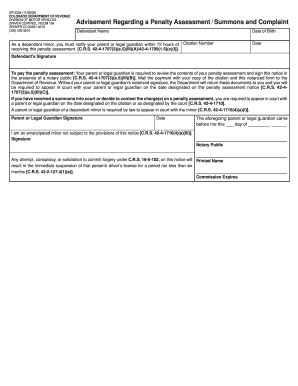
Get Co Dr 2334 2005-2026
How it works
-
Open form follow the instructions
-
Easily sign the form with your finger
-
Send filled & signed form or save
How to fill out the CO DR 2334 online
The CO DR 2334 form is essential for managing penalty assessments related to minor driver violations in Colorado. This guide will walk you through each section of the form, ensuring a clear understanding of the information required to complete the document correctly online.
Follow the steps to fill out the CO DR 2334 online effectively.
- Press the ‘Get Form’ button to access the CO DR 2334 and open it for editing.
- Begin by entering the defendant's name in the designated field. Ensure you spell it correctly as this is important for identification purposes.
- Fill in the date of birth of the defendant in the specified section. Accurate information is crucial.
- Insert the citation number found on the penalty assessment notice. This will help in linking the document to the specific case.
- Provide the date on which you are filling out this form, reflecting the current date.
- The defendant should sign in the area labeled ‘Defendant’s Signature’ to affirm the accuracy of the information provided.
- A parent or legal guardian must review the penalty assessment and sign in the designated area for their signature, ensuring they do this in front of a notary public.
- If applicable, the notary public will complete the notarization by filling in their details, signature, and commission expiration date.
- Finally, save your changes, download the completed document, and print or share it as needed for submission.
Complete your CO DR 2334 form online today for a smoother process.
You can get physical copies of tax forms, including the CO DR 2334, at several locations, such as the Colorado Department of Revenue offices and municipal tax offices. Many public libraries also carry these forms. Additionally, consider visiting the official website, where you can download and print forms at your convenience.
Industry-leading security and compliance
US Legal Forms protects your data by complying with industry-specific security standards.
-
In businnes since 199725+ years providing professional legal documents.
-
Accredited businessGuarantees that a business meets BBB accreditation standards in the US and Canada.
-
Secured by BraintreeValidated Level 1 PCI DSS compliant payment gateway that accepts most major credit and debit card brands from across the globe.


