Loading
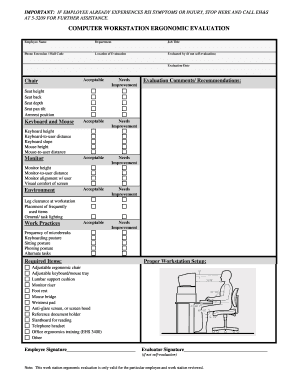
Get Stanford Eh&s Computer Workstation Ergonomic Evaluation 2005-2025
How it works
-
Open form follow the instructions
-
Easily sign the form with your finger
-
Send filled & signed form or save
How to fill out the Stanford EH&S Computer Workstation Ergonomic Evaluation online
This guide provides clear and concise instructions on how to complete the Stanford EH&S Computer Workstation Ergonomic Evaluation form online. Proper ergonomic practices are crucial for maintaining health and productivity while working at a computer.
Follow the steps to successfully complete the evaluation form.
- Press the ‘Get Form’ button to access the ergonomic evaluation form and open it in your selected viewer.
- Begin by entering your personal information in the designated fields, including your name, department, job title, and phone extension or mail code. Ensure that the information is accurate to facilitate any necessary follow-up.
- Indicate the location where the evaluation is taking place, along with the name of the person conducting the evaluation if it is not a self-evaluation. Record the evaluation date to maintain a reference for future assessments.
- Proceed to evaluate the workstation components by marking the appropriate columns for each item listed, such as chair settings, keyboard and mouse setup, monitor position, environment, and work practices. Use the 'Acceptable' or 'Needs Improvement' options for each component.
- In the evaluation comments section, provide any specific recommendations or observations related to each workstation component. This information is valuable for making necessary adjustments.
- List any required ergonomic items that you currently have or need to request for your workstation. This may include items such as an adjustable chair, monitor riser, or footrest.
- Once all sections are completed, review the form for accuracy. After verifying that all necessary fields are filled, save the changes, download the form for your records, and print or share it as needed.
Complete your ergonomic evaluation form online to enhance your workspace comfort and productivity.
Related links form
When a person violates the terms of the protective order, he or she may face criminal charges, including possible jail time. After a separation, child custody dispute, or divorce, one person may try to get into contact to save the relationship or keep the family together.
Industry-leading security and compliance
US Legal Forms protects your data by complying with industry-specific security standards.
-
In businnes since 199725+ years providing professional legal documents.
-
Accredited businessGuarantees that a business meets BBB accreditation standards in the US and Canada.
-
Secured by BraintreeValidated Level 1 PCI DSS compliant payment gateway that accepts most major credit and debit card brands from across the globe.


