Loading
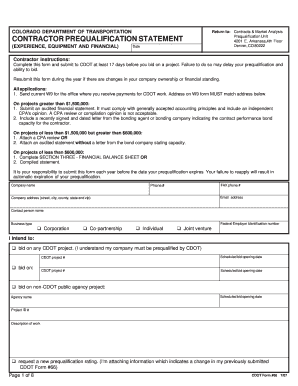
Get Co Cdot 66 2007-2026
How it works
-
Open form follow the instructions
-
Easily sign the form with your finger
-
Send filled & signed form or save
How to fill out the CO CDOT 66 online
This guide provides clear and detailed instructions for completing the CO CDOT 66 contractor prequalification statement. Designed for a broad audience, it ensures that users, regardless of their legal experience, can navigate the online form effectively.
Follow the steps to complete the CO CDOT 66 online.
- Press the ‘Get Form’ button to access the CO CDOT 66 document and open it within your online editor.
- Begin by filling in the date at the top of the form to document when you are submitting the application.
- Provide your company name and contact information, including fax number, phone number, and email address.
- Indicate your company address including the street, city, county, state, and zip code.
- Identify the contact person for your company, along with their federal employer identification number.
- Choose your business type from the options provided: corporation, co-partnership, individual, or joint venture.
- State your intention to bid on CDOT projects, noting the scheduled bid opening date and if applicable, the CDOT project number for each project.
- Fill out section one, including your company history and experience, noting any changes and the number of years in contracting.
- Provide details about your company's construction experience, including the magnitude and types of work handled by key individuals.
- List your construction equipment, detailing the quantity and type.
- In section three, complete the financial balance sheet if you do not intend to bid on contracts over $600,000, detailing your company's financial status.
- Review section four certification, ensuring that all required signatures are provided, including those from authorized company representatives.
- After completing all sections, save the form. You can download, print, or share it as needed to submit to CDOT.
Complete your CO CDOT 66 application online today for a seamless prequalification process.
Route 66 starts in Chicago, Illinois, and stretches all the way to Santa Monica, California. In Colorado, the CO CDOT 66 segment connects to various highways, starting from Lamar and ending at the western border near Utah. This stretch captivates adventurers and travelers, showcasing the beauty and heritage of the American landscape.
Industry-leading security and compliance
US Legal Forms protects your data by complying with industry-specific security standards.
-
In businnes since 199725+ years providing professional legal documents.
-
Accredited businessGuarantees that a business meets BBB accreditation standards in the US and Canada.
-
Secured by BraintreeValidated Level 1 PCI DSS compliant payment gateway that accepts most major credit and debit card brands from across the globe.


