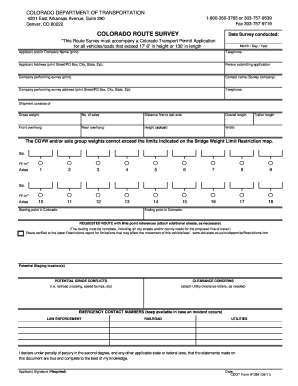
Get Co Cdot 1384 2011-2026
How it works
-
Open form follow the instructions
-
Easily sign the form with your finger
-
Send filled & signed form or save
How to fill out the CO CDOT 1384 online
The CO CDOT 1384 form is essential for obtaining a Colorado transport permit for vehicles and loads that exceed designated height and length restrictions. This guide provides a comprehensive overview of how to complete this form online, ensuring a smooth submission process.
Follow the steps to fill out the CO CDOT 1384 form effectively.
- Click the ‘Get Form’ button to access the CO CDOT 1384 form and open it in your preferred editor.
- Enter the date the survey was conducted in the designated field, using the format Month/Day/Year.
- Print the applicant and/or company name in the space provided. Include a contact telephone number for clarification if necessary.
- Fill in the applicant's address, detailing the street or PO Box, city, state, and ZIP code properly.
- Provide the name of the individual submitting the application to ensure clear communication.
- Input the name of the company conducting the survey, along with the contact person's name from that company.
- Complete the survey company’s address in a clear manner, again including street or PO Box, city, state, and ZIP code.
- List the shipment details, including gross weight, number of axles, distances between axles, overall length, front overhang, rear overhang, actual height, trailer length, and width as specified.
- Record the starting and ending points in Colorado to define the transportation route.
- Detail the requested route using mile point references in the provided area. Ensure completeness by including all relevant city streets and county roads.
- Indicate potential staging locations, grade conflicts, and any clearance concerns, such as railroad crossings or utility clearances.
- List emergency contact numbers for law enforcement, railroad, and utility services, ensuring readiness in case of incidents.
- Sign the application, confirming the truthfulness of the statements made, and date the form.
- After completing all sections, save your changes to the form and proceed to download, print, or share as required.
Complete the CO CDOT 1384 form online today for your transport permit needs.
To fill out the EZ tax form, start by gathering your financial documents, including W-2 forms and any other income statements. Ensure you have your Social Security number and filing status ready. Follow the instructions closely, entering your income, tax withheld, and any deductions you qualify for, such as student interest or retirement contributions. For a smoother process, consider using CO CDOT 1384 resources or platforms like uslegalforms to guide you.
Industry-leading security and compliance
-
In businnes since 199725+ years providing professional legal documents.
-
Accredited businessGuarantees that a business meets BBB accreditation standards in the US and Canada.
-
Secured by BraintreeValidated Level 1 PCI DSS compliant payment gateway that accepts most major credit and debit card brands from across the globe.


