Loading
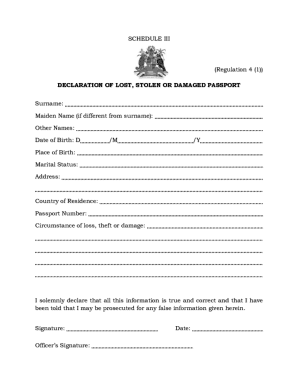
Get Dc Embassy Of Grenada Declaration Of Lost Stolen Or Damaged Passport 2018-2025
How it works
-
Open form follow the instructions
-
Easily sign the form with your finger
-
Send filled & signed form or save
How to fill out the DC Embassy Of Grenada Declaration Of Lost Stolen Or Damaged Passport online
Completing the DC Embassy Of Grenada Declaration Of Lost Stolen Or Damaged Passport online is an essential step for individuals needing to report and replace their passport. This guide provides clear instructions on how to fill out the necessary form efficiently and accurately, ensuring a smooth submission process.
Follow the steps to fill out the form correctly.
- Press the ‘Get Form’ button to access the Declaration Of Lost Stolen Or Damaged Passport form. This action allows you to retrieve the document in a convenient format for completion.
- In the first field, enter your surname as it appears on your official documents. If applicable, indicate your maiden name in the next field.
- Provide your other names as listed in your passport or official identification.
- Enter your date of birth in the format of day, month, and year (D/M/Y). Ensure this information is accurate to avoid issues.
- Fill in your place of birth, which should reflect the city and country where you were born.
- Indicate your marital status by selecting or writing the appropriate option.
- Provide your current address clearly, including any relevant details such as apartment or unit number.
- Specify your country of residence. This should be the country where you currently reside.
- Input your passport number if known. This number is typically found on your passport.
- Describe the circumstances surrounding the loss, theft, or damage of your passport in the provided field. Be as detailed and accurate as possible.
- Once all sections are completed, review your entries for accuracy. It is crucial to ensure that all information is correct.
- In the signature field, sign your name, affirming that the information provided is true and correct.
- Leave the officer’s signature field blank, as this will be signed by the authorized individual.
- Finally, enter the date of completion for your form. Make sure this reflects the actual date of filling out the form.
Complete your documents online today to ensure prompt processing of your passport request.
Step 1: File an FIR. ... Online Application. ... Step 3: Payment and Appointment Schedule. ... Step 4: Make a List of Required Documents & Keep Them Ready.
Industry-leading security and compliance
US Legal Forms protects your data by complying with industry-specific security standards.
-
In businnes since 199725+ years providing professional legal documents.
-
Accredited businessGuarantees that a business meets BBB accreditation standards in the US and Canada.
-
Secured by BraintreeValidated Level 1 PCI DSS compliant payment gateway that accepts most major credit and debit card brands from across the globe.


