Loading
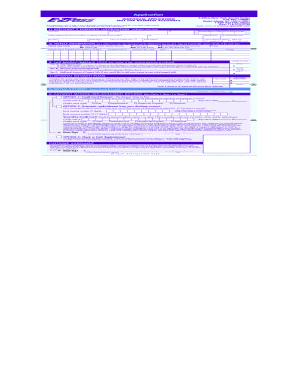
Get Ny E-zpass Individual Application Not For Business Accounts 2020-2025
How it works
-
Open form follow the instructions
-
Easily sign the form with your finger
-
Send filled & signed form or save
How to fill out the NY E-ZPass Individual Application Not For Business Accounts online
This guide provides a clear and systematic approach to completing the NY E-ZPass Individual Application for personal accounts. The steps outlined will assist you in successfully filling out the application to ensure a smooth submission process.
Follow the steps to fill out your application effortlessly.
- Press the 'Get Form' button to access the application form and open it for editing.
- Begin by entering your personal information in Section 1, including your first name, last name, and mailing address. Ensure that your contact details, such as email and phone number, are accurate.
- In Section 2, input the vehicle information, including the make, model, year, and license plate number. Make sure to include codes for the type of vehicle you are registering.
- Proceed to Section 3 to specify the number of tags you are requesting, with a maximum of four allowed. If necessary, enter any tag deposits required based on your selected payment method.
- In Section 4, select any optional discount plans that apply to you by filling in the corresponding plan codes and associated amounts.
- For payment options in Section 6, choose your preferred replenishment method: credit card, automatic bank transfer, or check/cash. Ensure to provide the relevant details based on your selection.
- Finally, review all entries for accuracy, then sign and date the application where indicated at the bottom of the form. This confirms your agreement to the terms and conditions outlined.
- Once complete, you may choose to save changes, download, print, or share the application as needed.
Complete your application online now for a hassle-free experience!
The E-ZPass GoPak is available at the customer-service counter in 155 Giant stores in Pennsylvania. ... Customers who purchase a GoPak must register their E-ZPass within 72 hours of picking it up by going online to www.paturnpike.com/ezpass or by calling 877-736-6727.
Industry-leading security and compliance
US Legal Forms protects your data by complying with industry-specific security standards.
-
In businnes since 199725+ years providing professional legal documents.
-
Accredited businessGuarantees that a business meets BBB accreditation standards in the US and Canada.
-
Secured by BraintreeValidated Level 1 PCI DSS compliant payment gateway that accepts most major credit and debit card brands from across the globe.


