Loading
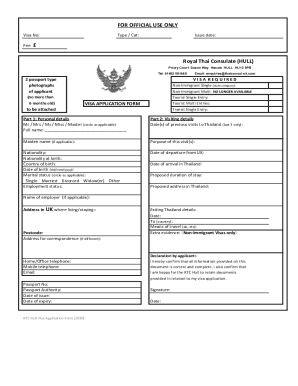
Get Uk Rtc Hull Visa Application Form 2020-2025
How it works
-
Open form follow the instructions
-
Easily sign the form with your finger
-
Send filled & signed form or save
How to fill out the UK RTC Hull Visa Application Form online
Filling out the UK RTC Hull Visa Application Form may seem daunting, but with clear guidance, you can complete it confidently. This step-by-step guide aims to assist users in accurately filling out each section of the form online.
Follow the steps to complete your application form.
- Press the ‘Get Form’ button to obtain the form and open it in the editor.
- Begin with Part 1: Personal details. Fill in your full name and circle the appropriate title (Mr, Mrs, Ms, Miss, Master). Make sure to include your date of birth in the specified format (dd/mm/yyyy).
- In Part 2: Visiting details, list the dates of your last three visits to Thailand and indicate your maiden name if applicable. Specify the purpose of your current visit and provide your nationality, nationality at birth, and country of birth.
- Next, fill out your marital status by circling the applicable option. Indicate your employment status and provide your date of departure from the UK, date of arrival in Thailand, and the proposed duration of your stay.
- Provide your proposed address in Thailand and include the name and address of your employer if applicable. Ensure you fill in your UK address, including the postcode, and any address for correspondence if different.
- Enter your home or office phone number, mobile number, and email address. Then, provide your passport number, passport authority, date of issue, and date of expiry.
- If applicable, for exiting Thailand details, include the date of exit, the country you are traveling to, and the means of travel.
- For applicants applying for Non-Immigrant Visas, provide any extra evidence required.
- Finally, review your information for accuracy. In the declaration section, confirm that all information is correct and sign the form along with the date.
- After filling out all sections, save your changes and choose to download, print, or share the form as needed.
Complete your application online today for a smooth visa application process!
Buyer contingencies are the most common addenda, according to Justin Ostow, a top real estate agent in Tampa, Florida, who completes 10% more sales than the average agent. Contingencies dictate certain conditions which must be met for the contract to go through.
Industry-leading security and compliance
US Legal Forms protects your data by complying with industry-specific security standards.
-
In businnes since 199725+ years providing professional legal documents.
-
Accredited businessGuarantees that a business meets BBB accreditation standards in the US and Canada.
-
Secured by BraintreeValidated Level 1 PCI DSS compliant payment gateway that accepts most major credit and debit card brands from across the globe.


