Loading
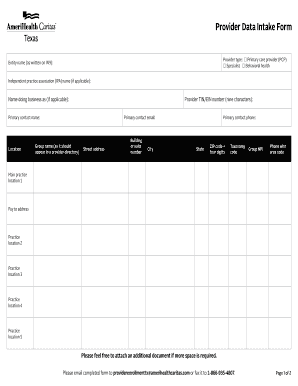
Get Tx Amerihealth Caritas Provider Data Intake Form 2017-2026
How it works
-
Open form follow the instructions
-
Easily sign the form with your finger
-
Send filled & signed form or save
How to fill out the TX AmeriHealth Caritas Provider Data Intake Form online
Completing the TX AmeriHealth Caritas Provider Data Intake Form online is a straightforward process designed to streamline information submission for healthcare providers. This guide will provide you with step-by-step instructions to ensure accurate and efficient form completion.
Follow the steps to successfully fill out the form.
- Click ‘Get Form’ button to access the form and launch it in your preferred document editor.
- Begin by selecting your provider type: Primary care provider, Specialist, or Behavioral health. This selection is crucial as it categorizes your service type.
- Enter the entity name as it is recorded on your W9 form. If applicable, include the independent practice association (IPA) name.
- If you are doing business under a different name, provide that information in the designated field.
- Input your Provider TIN/EIN number in the specified field using nine characters exactly.
- Fill out the primary contact name and provide the primary contact email address.
- Complete the group name field, making sure it accurately reflects how you prefer to be listed in the provider directory.
- Provide your street address, including building or suite number, city, state, and ZIP code along with the four additional digits.
- Enter your taxonomy code and group NPI in the relevant sections.
- List each practice location under the main practice location, and if you have multiple locations, continue to fill out practice locations 2 through 5.
- For each practitioner roster, include the first name, last name, middle initial, degree, specialty, CAQH registration number, taxonomy code, and Medicaid ID/NPI if applicable.
- Indicate if the practitioner is a primary care provider by selecting 'Yes' or 'No' in the appropriate field.
- If you need more space, feel free to attach an additional document with your completion.
- Once all fields are filled out, you can save your changes, download, print, or share the form as necessary.
Complete your form online today for a smoother enrollment process.
Here are eight steps on how to transfer property title to an LLC: Contact Your Lender. ... Form an LLC. ... Obtain a Tax ID Number and Open an LLC Bank Account. ... Obtain a Form for a Deed. ... Fill out the Warranty or Quitclaim Deed Form. ... Sign the Deed to Transfer Property to the LLC. ... Record the Deed. ... Change Your Lease.
Industry-leading security and compliance
US Legal Forms protects your data by complying with industry-specific security standards.
-
In businnes since 199725+ years providing professional legal documents.
-
Accredited businessGuarantees that a business meets BBB accreditation standards in the US and Canada.
-
Secured by BraintreeValidated Level 1 PCI DSS compliant payment gateway that accepts most major credit and debit card brands from across the globe.


