Loading
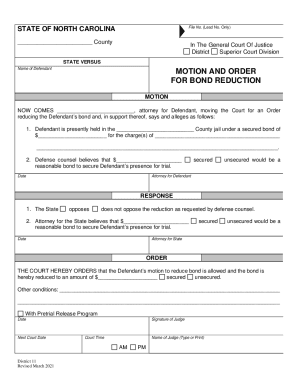
Get Nc Motion And Order For Bond Reduction 2021-2025
How it works
-
Open form follow the instructions
-
Easily sign the form with your finger
-
Send filled & signed form or save
How to fill out the NC Motion And Order For Bond Reduction online
This guide provides step-by-step instructions for filling out the NC Motion And Order For Bond Reduction form online. Whether you are a legal professional or a person with limited legal experience, this guide is designed to assist you through the process with clarity and support.
Follow the steps to complete your bond reduction motion online.
- Click ‘Get Form’ button to obtain the form and open it in the editor.
- In the first section labeled ‘STATE OF NORTH CAROLINA,’ enter the county name where the motion is being filed. This will help to specify the jurisdiction of the case.
- Proceed to indicate the appropriate court division by selecting either ‘District’ or ‘Superior Court Division’ according to the nature of the case.
- In the section for ‘STATE VERSUS,’ fill in the name of the defendant. Ensure to use their complete legal name.
- Under ‘MOTION,’ complete the line with your name as the attorney for the defendant, followed by a statement of your intent to move the court for reducing the bond.
- In the next fields, provide information about the current bond status. Fill in the county where the defendant is currently being held and the secured bond amount.
- State the charges against the defendant clearly and concisely, ensuring that all details are accurate.
- Next, explain why you believe the proposed amount of bond is reasonable, and enter this amount in the designated field.
- When filling out the Response section, specify whether the State opposes or does not oppose the motion for bond reduction. Input the reasonable bond amount suggested by the attorney for the State, if applicable.
- In the Order section, enter the reduced bond amount as determined by the court. Note any additional conditions that the court may impose.
- Complete the spacing for the signature of the judge, including the date and the next court date, ensuring you provide all necessary information.
- Review your completed form for accuracy, then save your changes. You can download, print, or share the form as needed.
Begin your online filing for the NC Motion And Order For Bond Reduction today to ensure a smooth legal process.
Can you get a home loan without your spouse? You can purchase a home and be the only person financially obligated. Your name can be the only person on the loan. However in Texas, your spouse will still be required to sign the security instrument at closing because Texas is a community property state.
Industry-leading security and compliance
US Legal Forms protects your data by complying with industry-specific security standards.
-
In businnes since 199725+ years providing professional legal documents.
-
Accredited businessGuarantees that a business meets BBB accreditation standards in the US and Canada.
-
Secured by BraintreeValidated Level 1 PCI DSS compliant payment gateway that accepts most major credit and debit card brands from across the globe.


