Loading
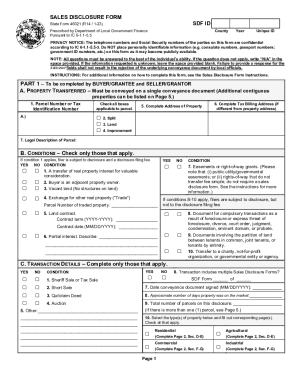
Get About The Property Sales Disclosure Form (sdf) Data
How it works
-
Open form follow the instructions
-
Easily sign the form with your finger
-
Send filled & signed form or save
How to fill out the About The Property Sales Disclosure Form (SDF) Data online
Filling out the About The Property Sales Disclosure Form (SDF) Data online can seem daunting, but with clear guidance, you can navigate each section with confidence. This comprehensive guide will support you through the process step by step, ensuring that you provide accurate and necessary information.
Follow the steps to complete the SDF Data form with ease.
- Click ‘Get Form’ button to access the form in your browser.
- Begin with ‘Part 1,’ which should be completed by both the buyer/grantee and seller/grantor. Fill in the property being transferred, including the parcel number or tax identification number, complete address, and legal description. Make sure to check all applicable boxes in this section.
- In ‘Part 1 B,’ indicate the conditions that apply to the transaction. Carefully check ‘Yes’ or ‘No’ for each provided statement. If applicable, include details on traded properties or land contracts.
- For ‘Part 1 C,’ provide transaction details. Complete this section based on applicable conditions such as sheriff sale, short sale, or quitclaim deed. Note the date when the conveyance document was signed.
- Move to the sales and finance data sections located in ‘Part D’ and ‘Part E’ for residential or agricultural properties. Answer questions that pertain to changes made to the property and financing details. If applicable, provide the sales price and any personal property included in the transfer.
- If applicable, complete the commercial or industrial property sections in ‘Part F’ and ‘Part G.’ Follow similar instructions to supply sales and finance data relevant to commercial properties.
- Proceed to fill in the preparer's information in ‘Part H,’ ensuring accurate contact details are provided.
- Complete the seller and buyer sections as detailed under ‘Part I’ and ‘Part J.’ Ensure names, addresses, and contact information are entered accurately.
- Before submission, review the form thoroughly for correctness. Once satisfied, save your changes, and you can download, print, or share the completed form as necessary.
Start completing your forms online today for a seamless process!
How to Remove a Mechanic's Lien in Texas Negotiating with the person who placed the lien to remove it. Getting a lien bond to discharge the lien. Filing a claim to vacate the lien. Waiting it out – in Texas, a mechanic's lien expires after a year or two, depending on the project type.
Industry-leading security and compliance
US Legal Forms protects your data by complying with industry-specific security standards.
-
In businnes since 199725+ years providing professional legal documents.
-
Accredited businessGuarantees that a business meets BBB accreditation standards in the US and Canada.
-
Secured by BraintreeValidated Level 1 PCI DSS compliant payment gateway that accepts most major credit and debit card brands from across the globe.


