Loading
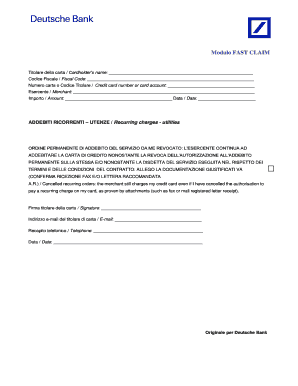
Get It Deutsche Bank Modulo Fast Claim 2015-2025
How it works
-
Open form follow the instructions
-
Easily sign the form with your finger
-
Send filled & signed form or save
How to fill out the IT Deutsche Bank Modulo Fast Claim online
This guide will assist users in effectively completing the IT Deutsche Bank Modulo Fast Claim online form. By following these steps, you will ensure that all necessary information is accurately filled out for a smooth processing experience.
Follow the steps to complete the IT Deutsche Bank Modulo Fast Claim form
- Press the ‘Get Form’ button to access the IT Deutsche Bank Modulo Fast Claim. This will open the form in a suitable editor for completion.
- Begin by entering the cardholder’s name in the designated field. This should be the name as it appears on the credit card.
- Next, provide the Fiscal Code in the appropriate section. This is a unique identifier used for tax purposes.
- In the field for Credit card number or card account, input the relevant card number or account details to which the claim pertains.
- Fill in the Merchant field to specify the business or service provider involved in the transaction.
- Indicate the Amount relevant to your claim in the specified section.
- Enter the Date of the transaction in the area provided, ensuring that the date reflects when the issue occurred.
- If applicable, provide details regarding Recurring charges - utilities that you wish to dispute. Include any documentation that supports your cancellation of the service.
- Affix your signature in the designated Signature field to authenticate the claim.
- Fill in your email address in the field provided, ensuring accurate contact information for follow-up.
- Provide your telephone number in the respective section for any necessary communication related to your claim.
- Finally, enter the Date again to confirm the timing of your submission and complete the document.
- Once all fields are completed, you can save the changes, download, print, or share the form as needed.
Complete your IT Deutsche Bank Modulo Fast Claim online today for prompt processing!
How to Transfer Texas Real Estate Find the most recent deed to the property. It is best to begin with a copy of the most recent deed to the property (the deed that transferred the property to the current grantor). ... Create a new deed. ... Sign and notarize the deed. ... File the documents in the county land records.
Industry-leading security and compliance
US Legal Forms protects your data by complying with industry-specific security standards.
-
In businnes since 199725+ years providing professional legal documents.
-
Accredited businessGuarantees that a business meets BBB accreditation standards in the US and Canada.
-
Secured by BraintreeValidated Level 1 PCI DSS compliant payment gateway that accepts most major credit and debit card brands from across the globe.


