Loading
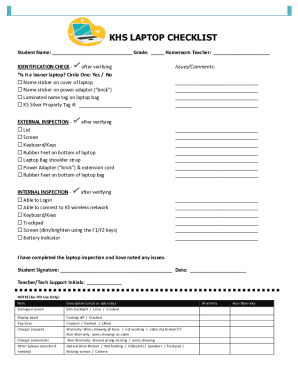
Get Hi Kamehameha Schools Laptop Checklist 2010-2025
How it works
-
Open form follow the instructions
-
Easily sign the form with your finger
-
Send filled & signed form or save
How to fill out the HI Kamehameha Schools Laptop Checklist online
Filling out the HI Kamehameha Schools Laptop Checklist is an important step in ensuring that the laptop is in proper condition for use. This guide provides clear, step-by-step instructions on how to complete the checklist online efficiently.
Follow the steps to complete the checklist accurately.
- Click the ‘Get Form’ button to access the form and open it in the editor.
- Fill in the student name, grade, and homeroom teacher's name at the top of the form. Ensure that all information is accurate and clearly written.
- Proceed to the identification check section. Verify whether the laptop is a loaner and circle ‘Yes’ or ‘No’ accordingly. Check all listed items and mark them with a check once verified.
- In the external inspection section, follow the same verification process for each item listed. Ensure the laptop and its accessories are inspected thoroughly.
- Address any issues or comments in the designated box. This is crucial for keeping records of any findings during the inspection.
- Continue to the internal inspection section. Confirm that all functionalities of the laptop are operational by checking each item listed.
- After completing the inspection, obtain the student’s signature and date in the provided space. This confirms that the inspection is complete.
- Have the teacher or tech support provide their initials in the designated area as verification.
- Finally, review all entries for accuracy. Users can save changes, download, print, or share the completed form as needed.
Start completing your HI Kamehameha Schools Laptop Checklist online today!
Like surface interests, mineral interests are passed down by inheritance. If there is a valid will, it controls who gets the property. If not, Texas laws of heirship controls.
Industry-leading security and compliance
US Legal Forms protects your data by complying with industry-specific security standards.
-
In businnes since 199725+ years providing professional legal documents.
-
Accredited businessGuarantees that a business meets BBB accreditation standards in the US and Canada.
-
Secured by BraintreeValidated Level 1 PCI DSS compliant payment gateway that accepts most major credit and debit card brands from across the globe.


