Loading
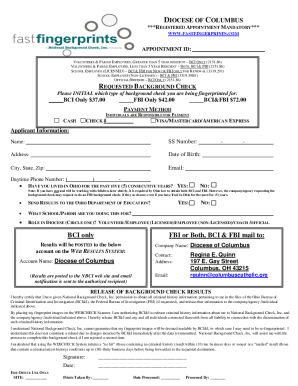
Get Oh Fast Fingerprints Requested Background Check 2021-2025
How it works
-
Open form follow the instructions
-
Easily sign the form with your finger
-
Send filled & signed form or save
How to fill out the OH Fast Fingerprints Requested Background Check online
This guide provides clear and comprehensive instructions on how to successfully complete the OH Fast Fingerprints Requested Background Check form online. By following these steps, users can ensure they provide all necessary information accurately and efficiently.
Follow the steps to complete the background check form with ease.
- Press the ‘Get Form’ button to access the OH Fast Fingerprints Requested Background Check form online.
- Begin by selecting the type of background check you are applying for by initializing the appropriate option: BCI Only ($37.00), FBI Only ($42.00), or Both (BCI & FBI for $72.00). This section is crucial as it determines the cost and scope of your background check.
- In the payment method section, indicate your preferred payment method by selecting cash or providing your credit card details (VISA, MasterCard, American Express). Remember that individuals are responsible for payment, so ensure you have the necessary funds available.
- Fill out the applicant information section meticulously. Enter your name, Social Security number, address, date of birth, and contact details including email and daytime phone number. Confirm that all information is accurate as it is vital for identification purposes.
- Answer the question regarding residency status in Ohio for the past five consecutive years. Indicate ‘Yes’ or ‘No’ depending on your situation, as it may influence the type of background check required if you will work with children or elderly individuals.
- If applicable, indicate whether you would like the results sent to the Ohio Department of Education, and state the school or parish for which the check is being conducted.
- Circle your role in the diocese from the given options (volunteer, employee licensed, employee non-licensed, coach, or official) to clarify your involvement and the necessity of the background check.
- Review the release of background check results section. By signing here, you authorize National Background Check, Inc. to obtain and release your criminal history data. Make sure to read this section carefully to understand your rights regarding your personal information.
- Complete the form by signing and dating where indicated. Keep track of the prints taken and when your application is processed for your records.
Complete your background check form online today to ensure a smooth application process.
Criminal checks If a candidate's criminal history is limited to one state, or one home country, then the check can take one to two business days. However, verifying international records takes much longer. If the candidate has emigrated or worked in different countries, this process can stretch up to, or past, 20 days.
Industry-leading security and compliance
US Legal Forms protects your data by complying with industry-specific security standards.
-
In businnes since 199725+ years providing professional legal documents.
-
Accredited businessGuarantees that a business meets BBB accreditation standards in the US and Canada.
-
Secured by BraintreeValidated Level 1 PCI DSS compliant payment gateway that accepts most major credit and debit card brands from across the globe.


